Create a customer
To create a customer, click on the Create button in the top-right corner of the Customers page.
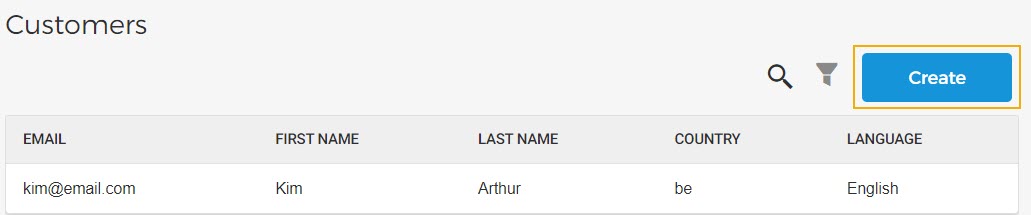
In the resulting pop-up, enter the customer details and click Create.
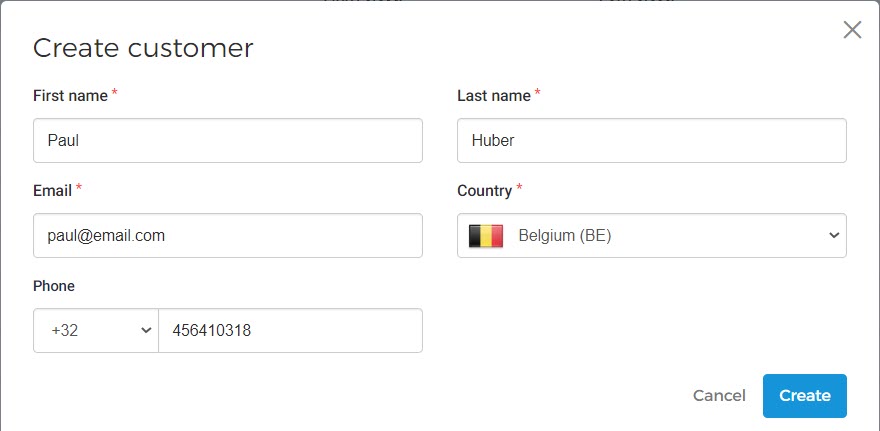
Next, you can choose to add relations for the customer by clicking Add relation.
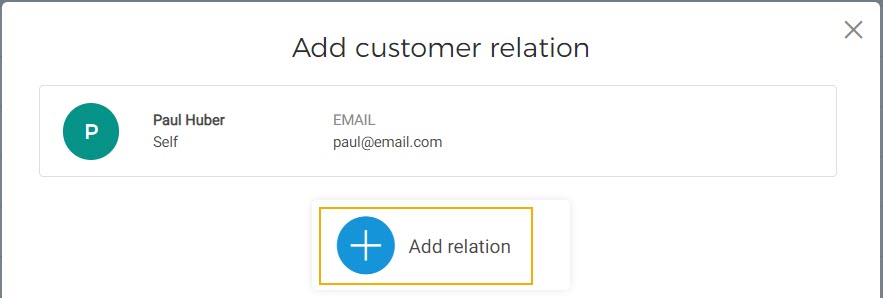
Thereafter, add the details regarding the relation and click Add.
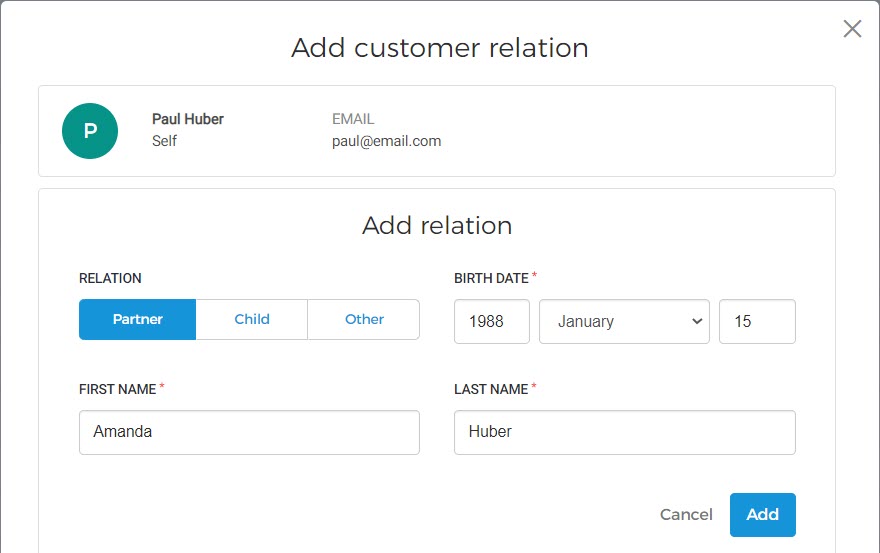
Once a customer and/or their relations are added, the customer can assign memberships to themself or the relations while purchasing it from the Ticketing widget or on the Offer shop.