Export orders
Using the Export button in the top-right corner of the Orders page, you can export the orders.
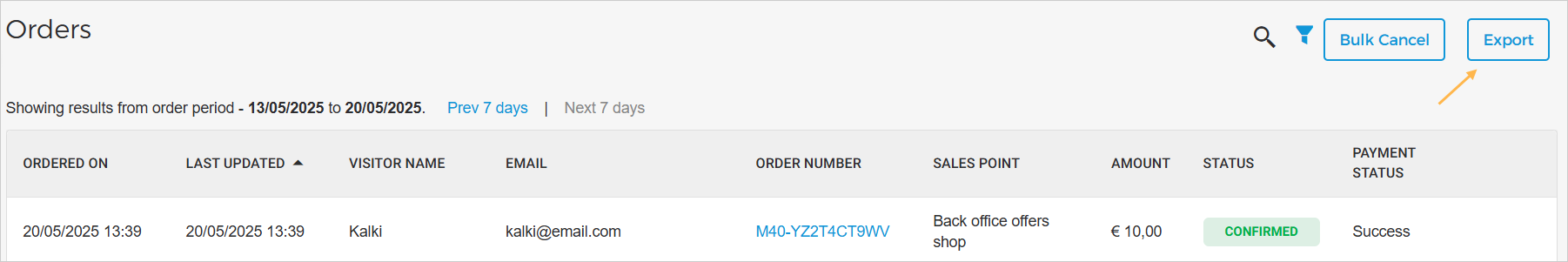
If you wish to export orders for a specific duration, sales point, offer or order status, you will need to first filter the orders and then export the orders.
It may take several minutes to generate the order file. Once the file is generated, you will receive a notification in the top panel of Enviso Sales. Click on the notification to download the order file.
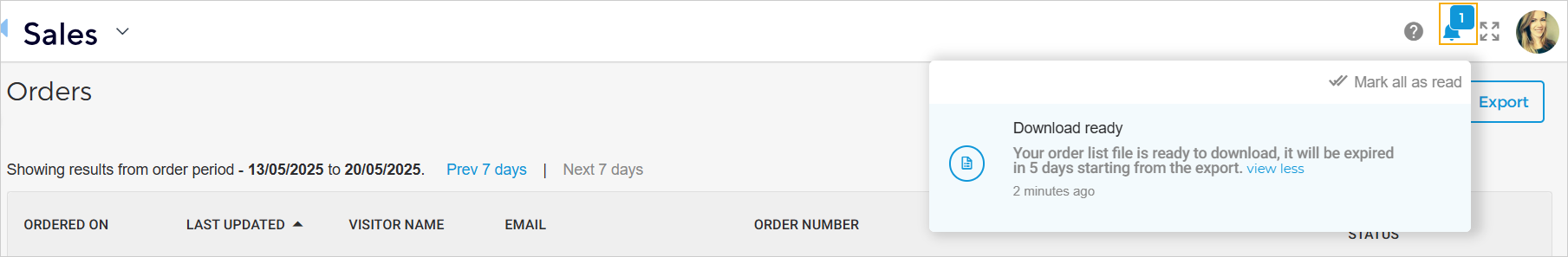
Once your order list file is ready for download, it will expire 5 days after the export date.