Create an offer
On the My offers page, click Create to create a new offer.
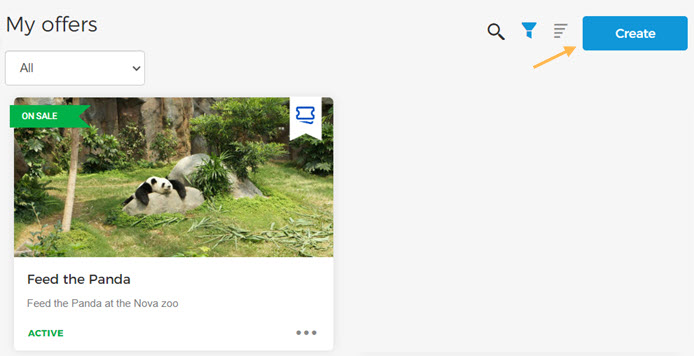
After clicking on the Create button, you will be navigated to the Create offer page where you can create a Ticket offer.
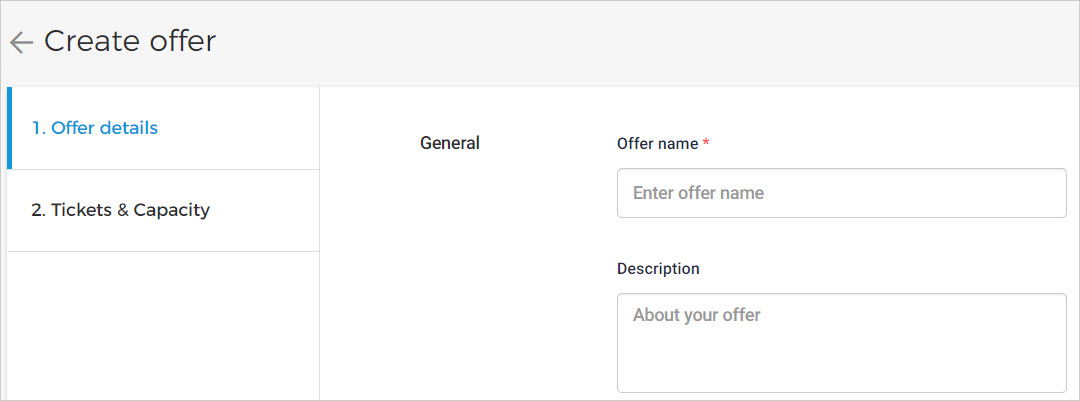
However, if Membership offers and/or Voucher offers are enabled for your venue, you can choose which type of offer you wish to create.
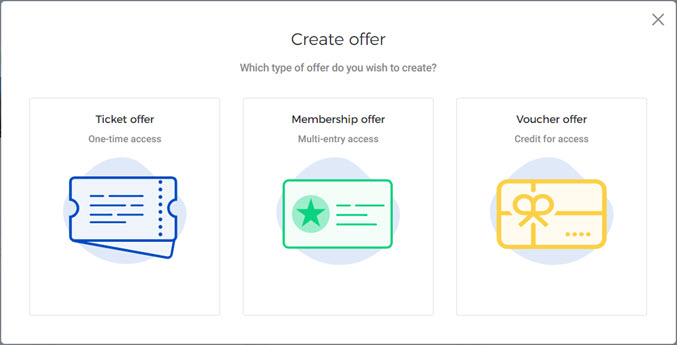
Note
You can request Vintia support to enable using Membership offers for your venue.
To create an offer, you will need to configure offer details and tickets. Optionally, you can add translations.
At any point, while creating or editing an offer, you can save the offer in draft mode by clicking on the Save as draft button in the bottom-right corner of the Create/Edit offer page.