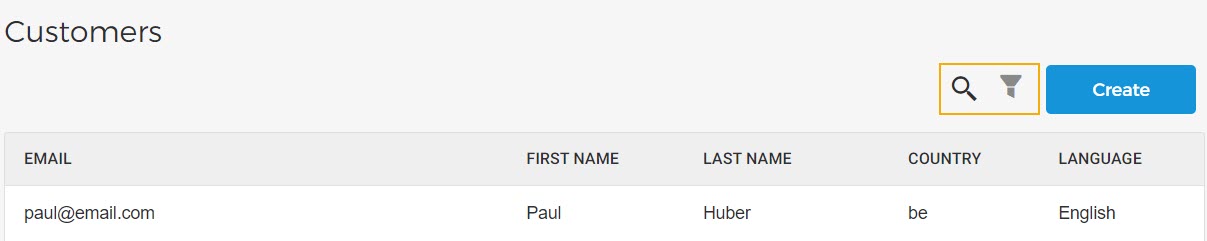Customers
On the Customers page, you can consult and export the list of customers who have placed orders on your direct channel sales points. You can also create a new customer.
If the Membership feature has been enabled for your Venue, you can also cancel and print a customer's membership from the Customers page.
Note
The user should have permission to 'Manage customers' (Sales app) to access the Customers page.
From the buttons in the top-right corner of the Customers page, you can search by a customer or their relation's name as well as filter the Customer list view.