Managing user profile
On the extreme right of the top panel, you can see the name of the user that is currently logged in. By clicking on the name, you will be able to consult/edit the current user profile.
To view or edit the profile information, click My profile.
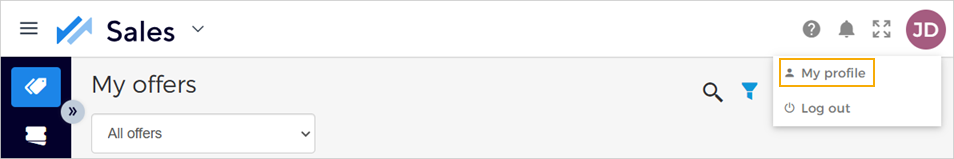
User profile
On the User profile page, you have options to change settings for the profile of the logged-in user.
Account Info
You can edit the first name, last name, phone number, and the profile picture of the user. By default, the initials of the user's first name and last name will show as the profile picture.
To change the user profile picture, click Change and upload a profile picture for the user.
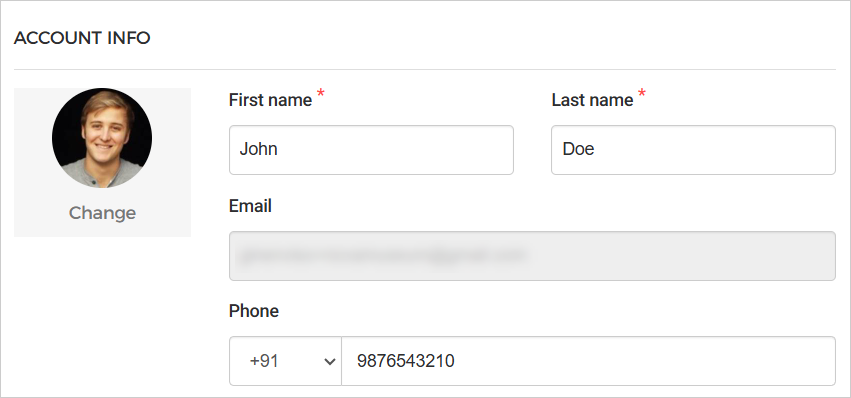
Click Save after making the changes.
Security
It is possible to change the user password. Enter your current password and the new password. Re-enter the new password to confirm.
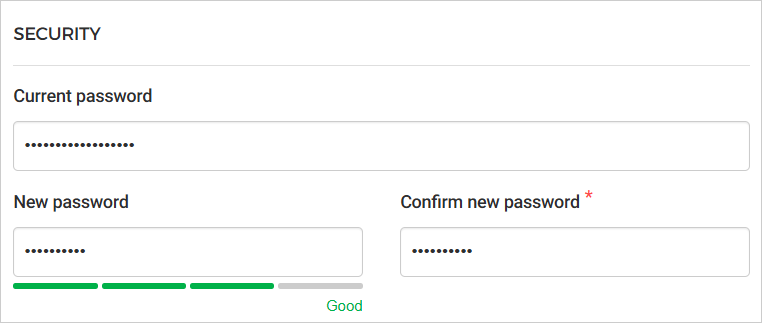
Click Change password to set the new password.
Localization
Allows you to change the app language to English, Dutch, French, or German.
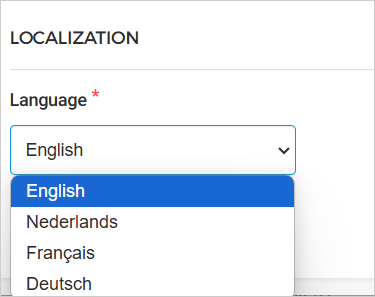
Note
The default language is English. In case the language defined for the browser used for accessing the Enviso Sales portal is Dutch, then the application will be displayed in Dutch.
Two-factor authentication
Note
The option to enable/disable two-factor authentication will be available to users with the role Super Admin.
Two-factor authentication (2FA) is a method to double-check that the user's identity is legitimate. It provides stronger protection against unauthorised account access.
For a detailed description, refer Two-factor authentication.