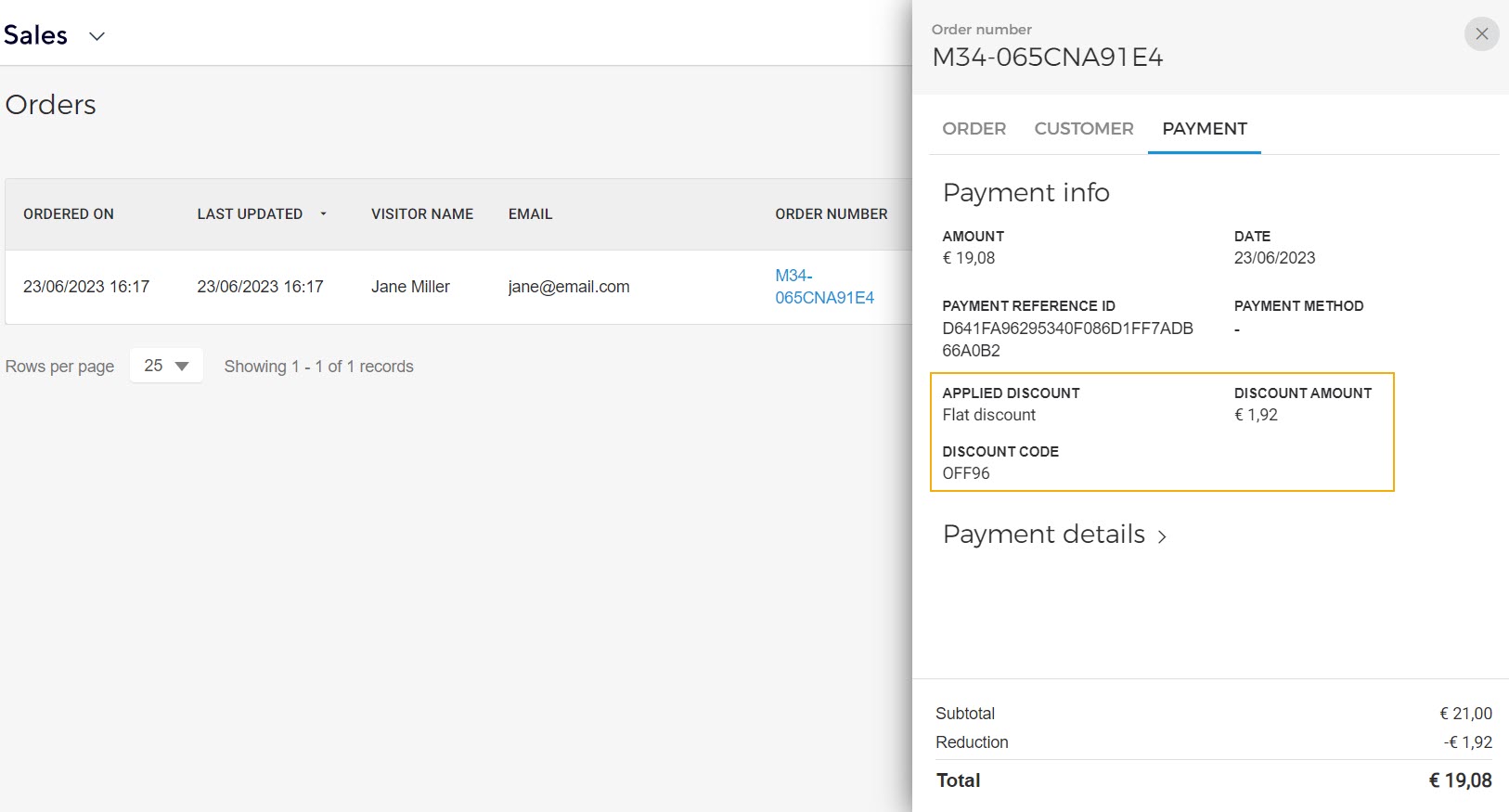Consult promotion
On the page Promotions, click on the promotion you wish to consult. In the resulting side panel, the tabs Details, Conditions and Sales points contain the details regarding the promotion configuration.
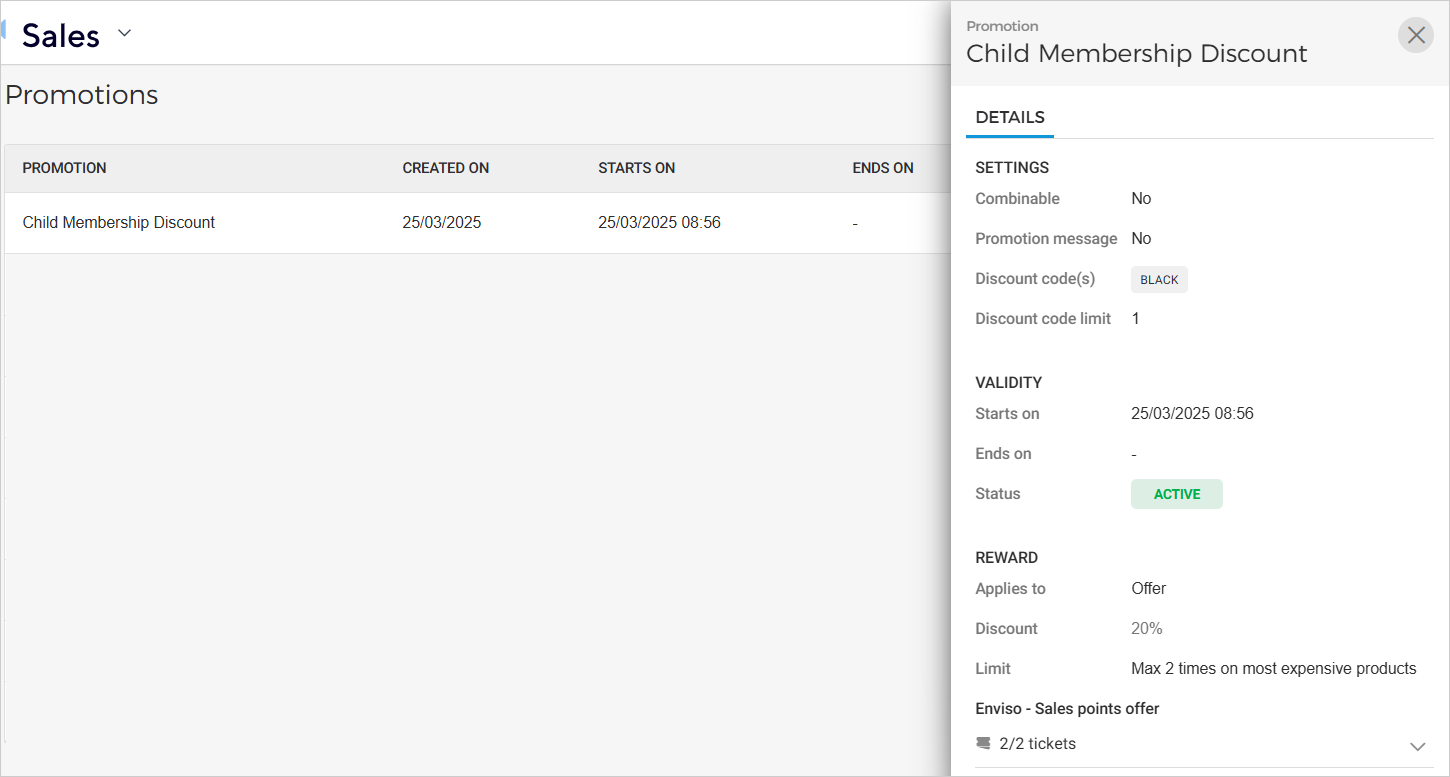
If you have configured the conditions while creating the promotion, you can consult it from the Condition tab.
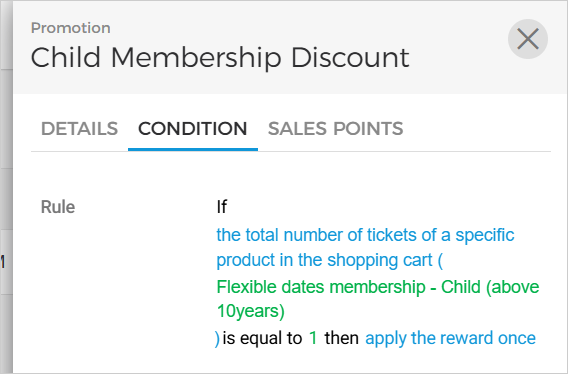
Depending on the validity period, the status of the promotion will show on the Promotions page.
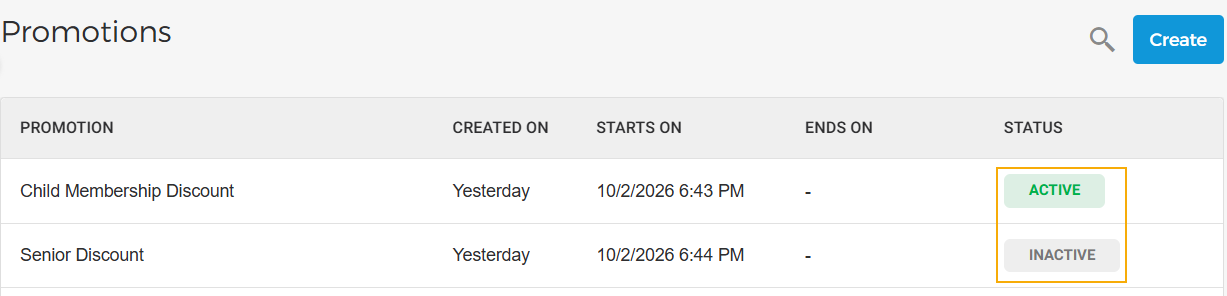
Search promotion
It is possible to search for a promotion by Promotion name or Discount code.
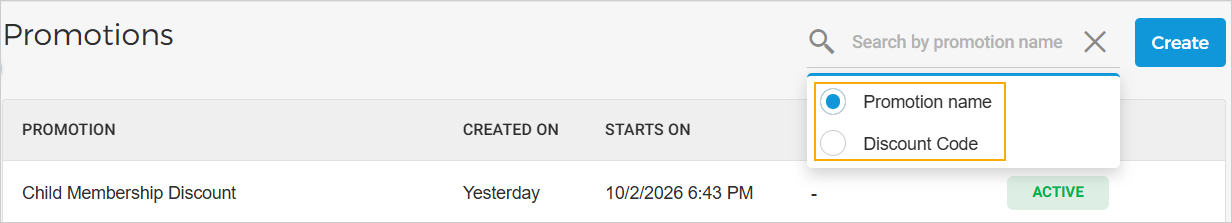
Consult the applied promotion
You can consult the applied promotion for an order on the Orders overview page (tab Payment).