Deactivate offer
By default, an offer turns inactive, when the offer end date and time has reached. However, if you wish to discontinue sales for an offer before its end date and time, you can do so by choosing the option Deactivate in the options menu of the offer card on the My offers screen.
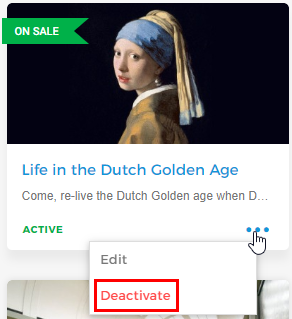 |
Once deactivated, you can edit the offer details and activate it again for sales. This is useful when you want to change details for an offer which is already put on sales.
Important to know:
When an offer turns inactive
An inactive offer will not be available for registering sales on the direct channel sales points. Also, it will not show on the My offers page on Enviso Trade for venue.
In case the offer has been configured for reselling, the inactive offer will no longer show on the reseller's website or offer shop. However, if the order is reserved at the reseller's end and the venue deactivates the offer, in that case, the reserved order can only be confirmed or cancelled. Updating the reserved order will not be possible.
It is possible to either activate or archive an inactive offer.
It is possible to change the details of a membership offer while it is in an inactive state.
When editing an inactive offer
It will not be possible to remove tickets for which:
order is already confirmed
order is reserved
order is in reservation (order is in the cart for 30 minutes or less)
order has been cancelled
If sales has already been made, the changed start/end date cannot exceed/precede the date for which sales has already been made. This is also applicable for reserved orders, orders in reservation and cancelled orders.
The changed start/end date cannot exceed/precede the date for which sales has already been made.
In case the offer period is updated, the previously defined sales period will automatically be removed. This means, the sales period will be set the same as the offer period. You can define the sales period, as required, after activating the offer.
It is not possible to change the offer image when an offer is inactive. You will need to activate the offer to be able to change the offer image.