Get pass
For confirmed orders placed through direct channel sales points, it is possible to download and resend tickets via email to the visitor.
In case the Responsive product template is enabled from the Admin app, you can obtain the pass link as well. A pass link is a ticket/membership in a web page format (instead of a PDF format).
Note
When all emails are disabled from the Admin app, the option Get pass will not show on the order list page.
Hover over the order for which you wish to download, resend tickets or get pass link. Click on the more options button, and from the drop-down menu, select Get pass.
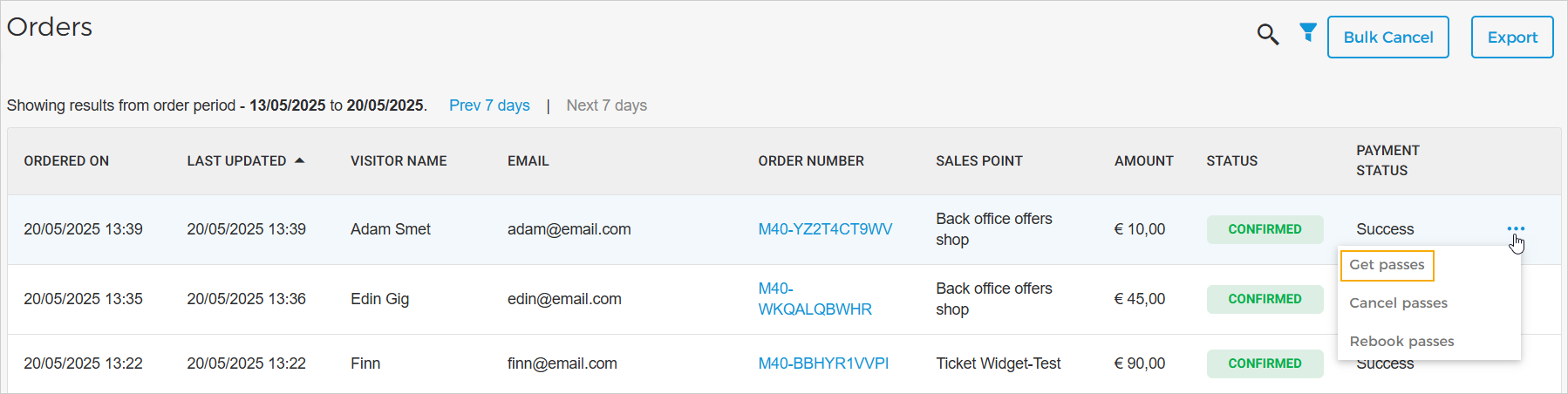
In the resulting pop-up, you will be able to download as well as resend tickets via email.
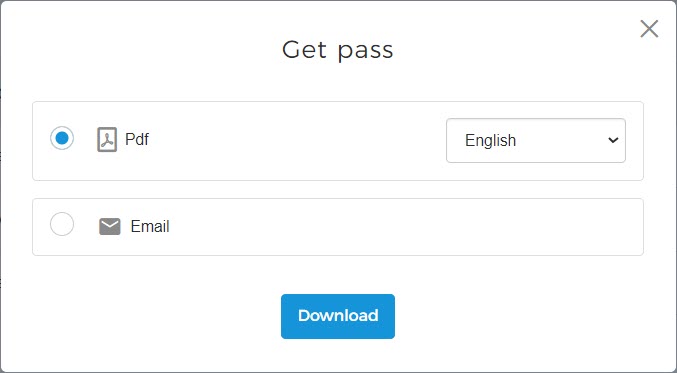 |
Download
Select the option Download. Select the language in which the ticket/membership will be downloaded. Thereafter, click Download.
Select the option Email. Enter the email address to which you wish to resend the tickets. By default, the email provided at the time of placing the order is pre-filled in the email field.
You can also select from the available languages in which the ticket/membership will be sent.
Note
It is possible to enter multiple email addresses using a semicolon (;) or a comma (,) as a separator.
Click Email to send tickets/memberships to the entered email address(s).
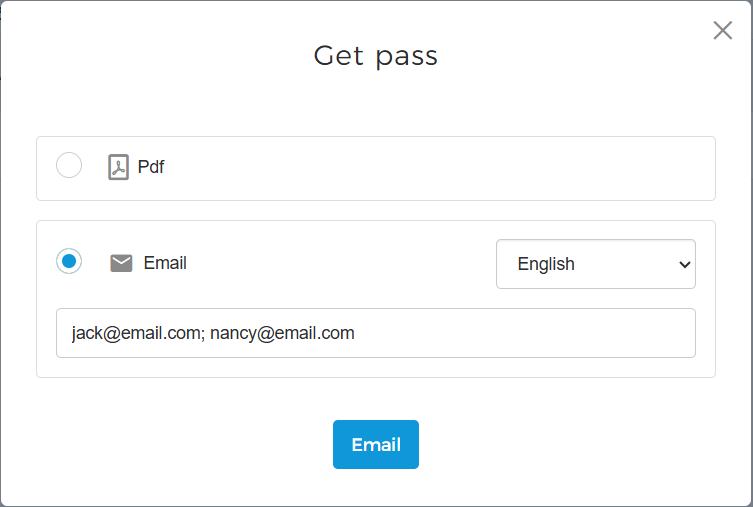 |
If the feature of using a Responsive product template is enabled for your venue, you can copy or open the Pass link. A pass link is ticket/membership/voucher pass in a web page format.
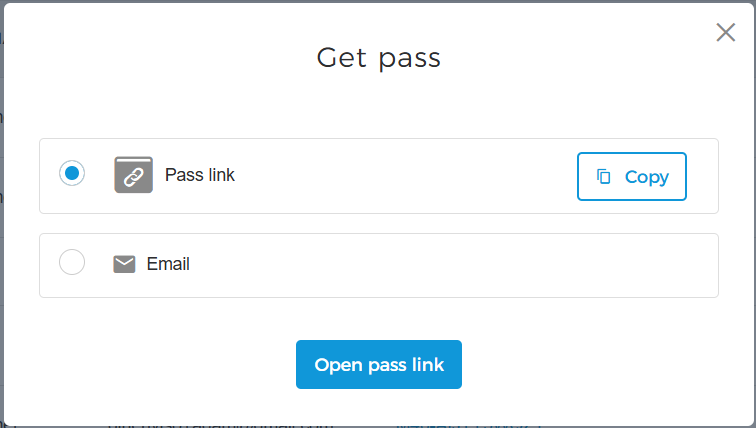 |