Pay by link
If you use Enviso Pay for payments, you can send a payment link to the visitor along with the order reservation email.
On the venue's Offers shop, the payment link shows in the pop-up generated after the order reservation.
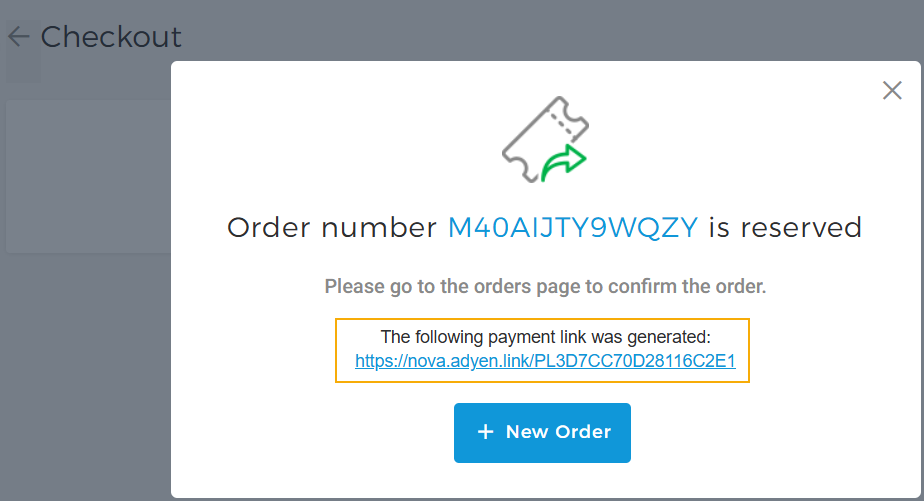
The visitor's reservation email will contain the Pay now button, which will redirect him/her to another page for making the payment.
Note
For this purpose, the Reserved order email template should be configured with the field 'Payment link' from the Enviso Admin app.
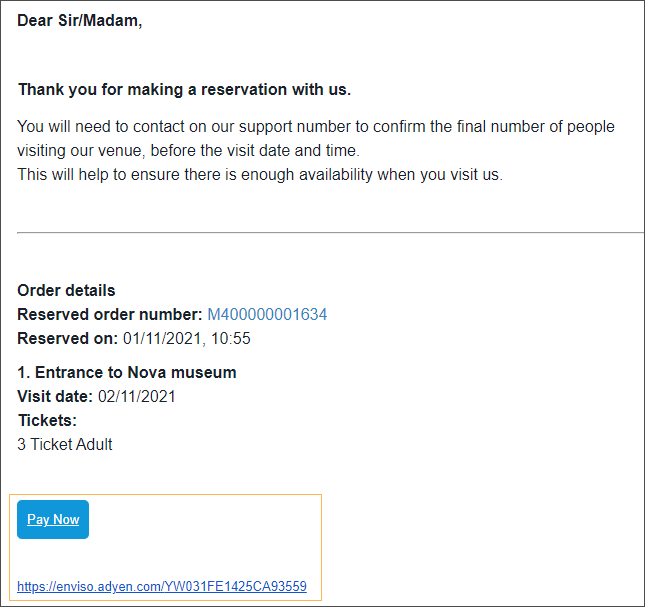
On the Orders page, click on the more options button. Select Copy payment link to copy the payment link and share it with the visitor, if required.
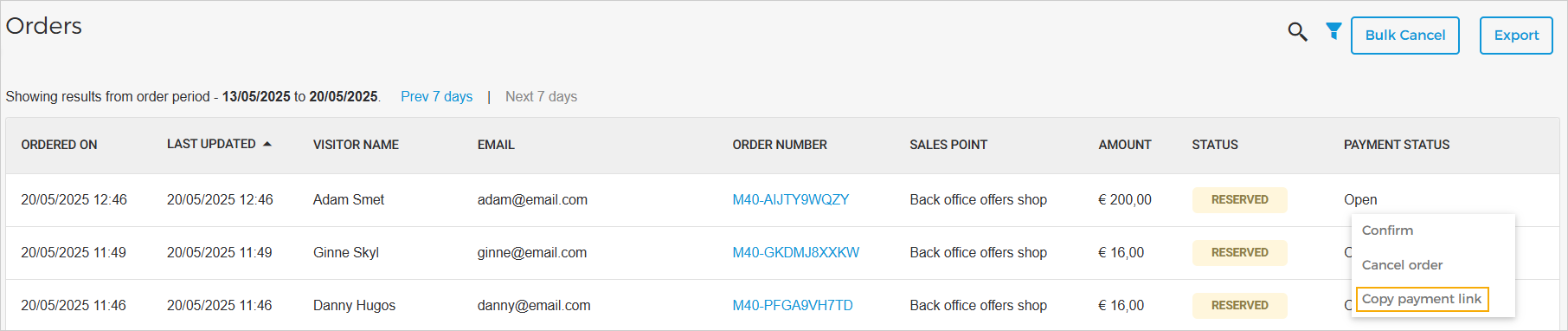
In case the system fails to automatically generate the payment link, you will have the option to 'Generate payment link' instead of the 'Copy payment link' option.