Activate an inactive offer
On the My offers page, select Activate from the more options menu of the offer you wish to activate.
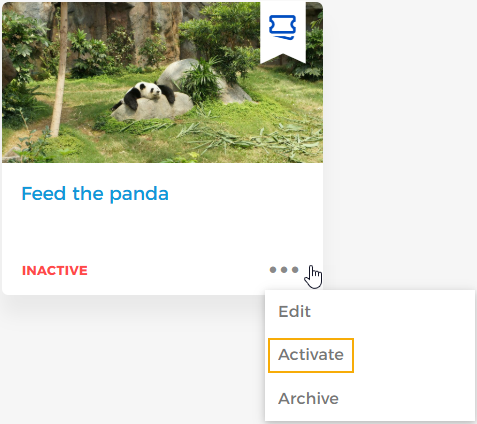 |
Once you confirm activating the offer, the offer will be available for sale. You will also be prompted to configure the offer. You can choose to configure the offer right away or configure from the offer's detail page. For a detailed description on configuring an active offer, refer Activate offer.
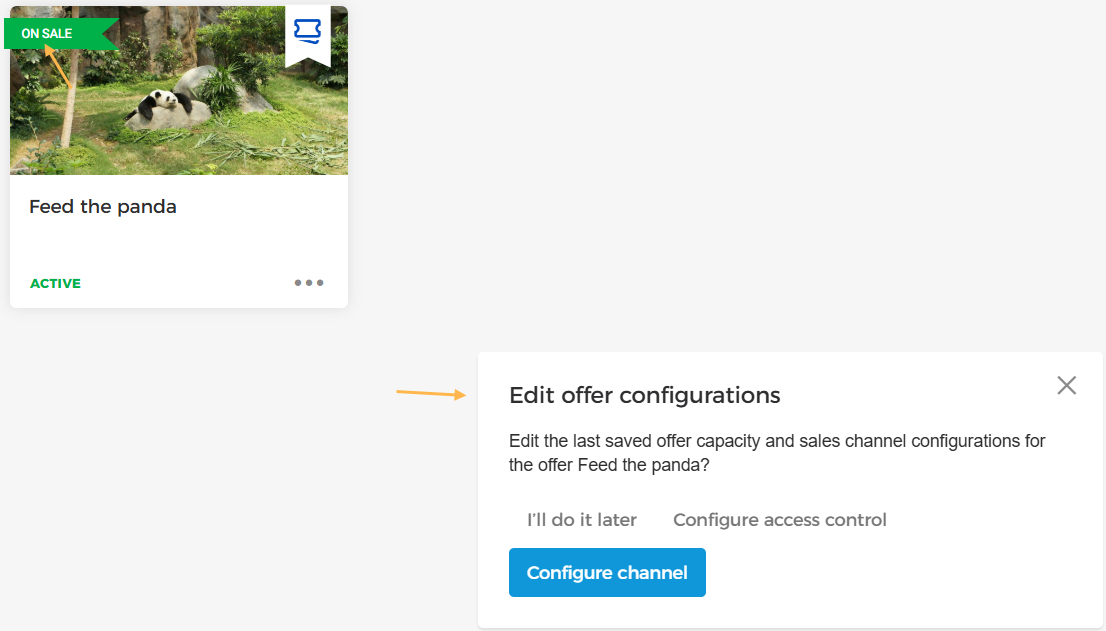 |
Note
You might need to enable visualization of active offers from the My offers filter to view the activated offer. When a filter is applied on the My offers page, the filter icon will turn blue.