Update synced offer
Exhibitions synced from Recreatex will show on the page My Offers in draft mode. Such an offer is required to be edited before it is activated for sales. Click on the options button on the offer card and select Edit.
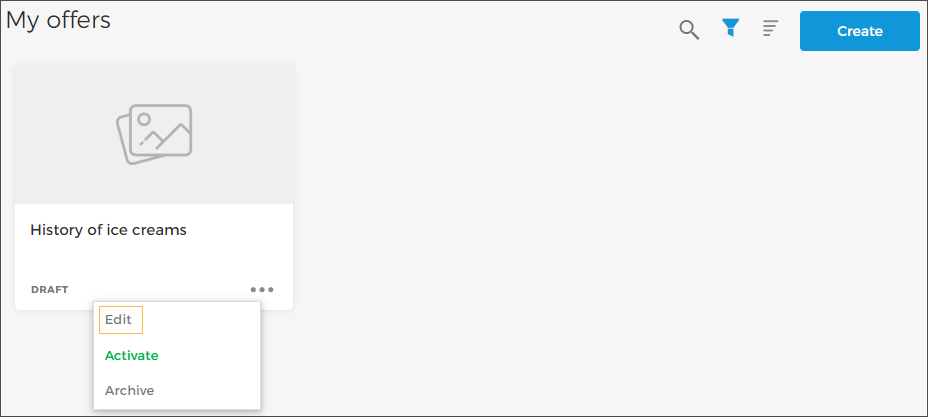 |
Next, you will be redirected to the Edit offer page.
Offer details and offer period
Some of the offer details will be pre-filled. It is possible to edit or add offer details. See further, Offer details
Tickets & capacity
The tickets configured for the exhibition in Recreatex will be visualised. It is possible to add or remove tickets as well as modify the ticket name and price. See further Tickets
In case, the ticket quantity per time slot is defined in Recreatex, the parameter Ticket quantity will be filled-in with the quantity. This quantity restriction will be applied to direct and indirect channel, combined.
Note
In case the maximum ticket quantity is edited in Enviso Sales, the updated ticket quantity will not sync automatically in Recreatex. You will need to manually edit the parameter Reselling ticket quantity (per time slot) in Recreatex.