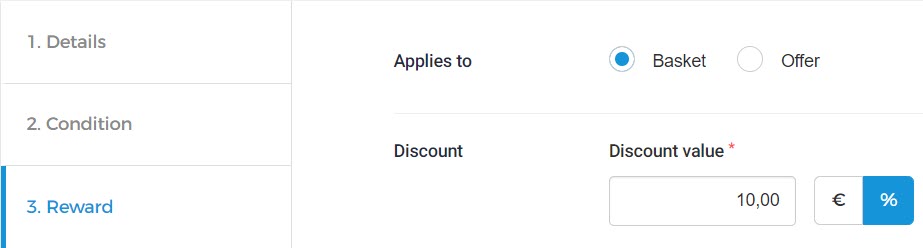Examples
Here are some examples of promotions that you can create by adjusting the parameters in the tab Conditions and Rewards on the Create promotion page.
Discount on Product A of Offer 1
Eg: 10% discount on Child tickets of the offer General Admission.
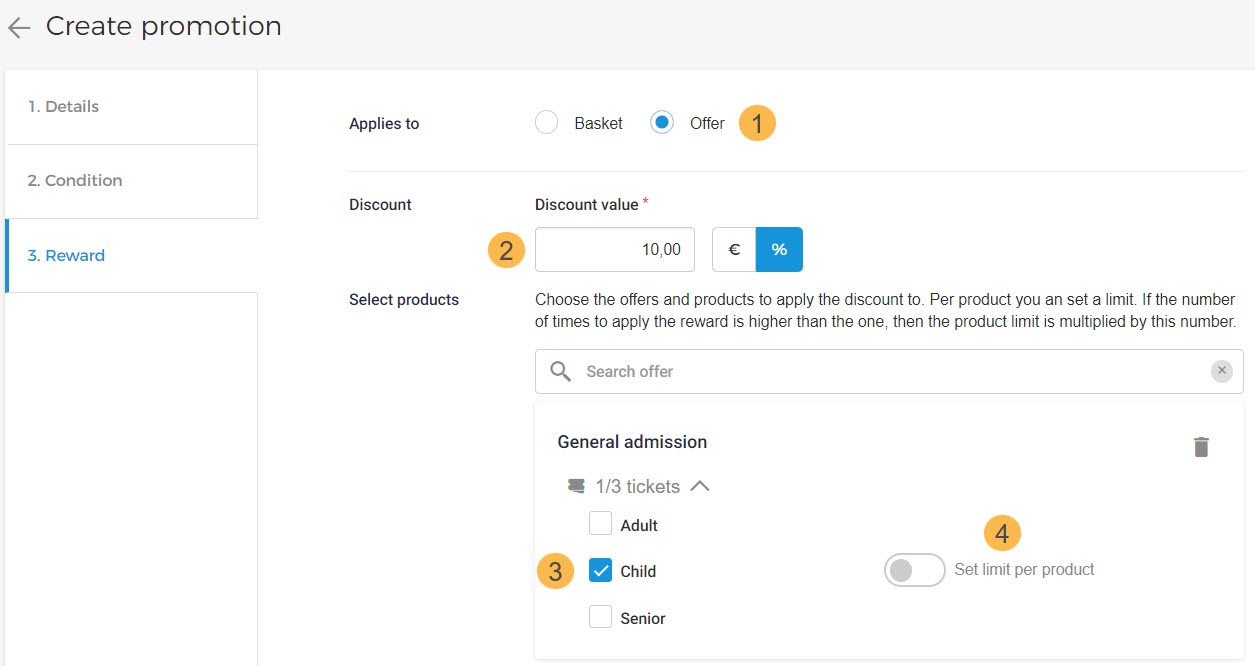
On the Create promotion page, go to the tab Reward and select Applies to Offer.
Enter the discount value as an absolute amount or a percentage value of the product price.
From Select products, search for an offer. Select only the product that would be discounted.
If you use the option Set limit and enter 2, in this example it would mean that if the customer purchases 3 Child tickets of the offer General Admission, s/he will receive 10% discount on 2 Child tickets. The 3rd Child ticket will be for full price.
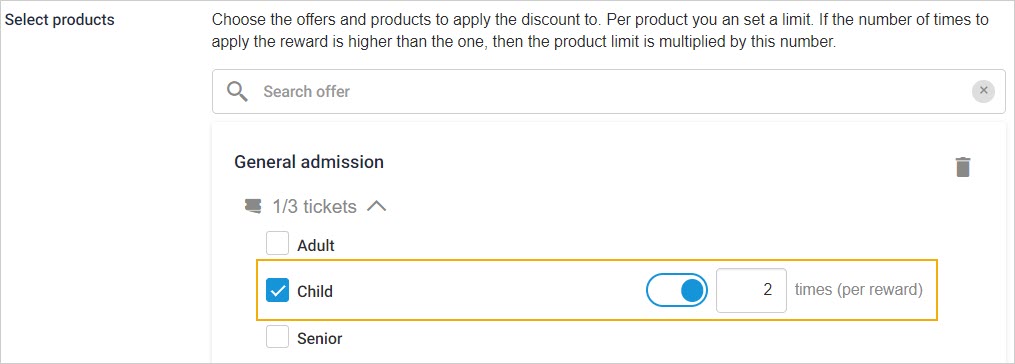
Family discount
Eg: For the offer General Admission, if 2 or more Adult tickets and 2 Child tickets are added to the basket, then the reward (discount) will be applied once.
In another situation, if 2 or more Adult tickets and 3 or more Child tickets are added to the basket then the reward (discount) will be applied twice.
On the Create promotion page, go to the tab Condition and enter the condition rule as below:
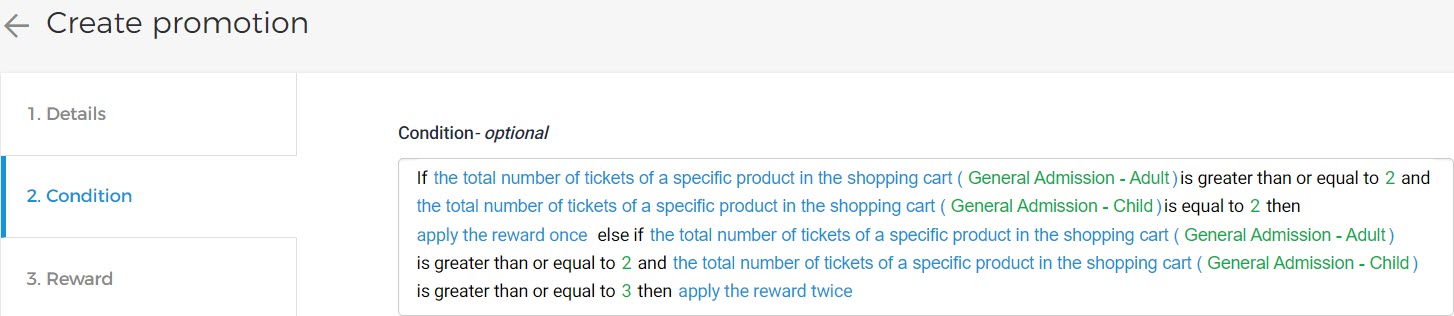
Define the discount value from the tab Reward.
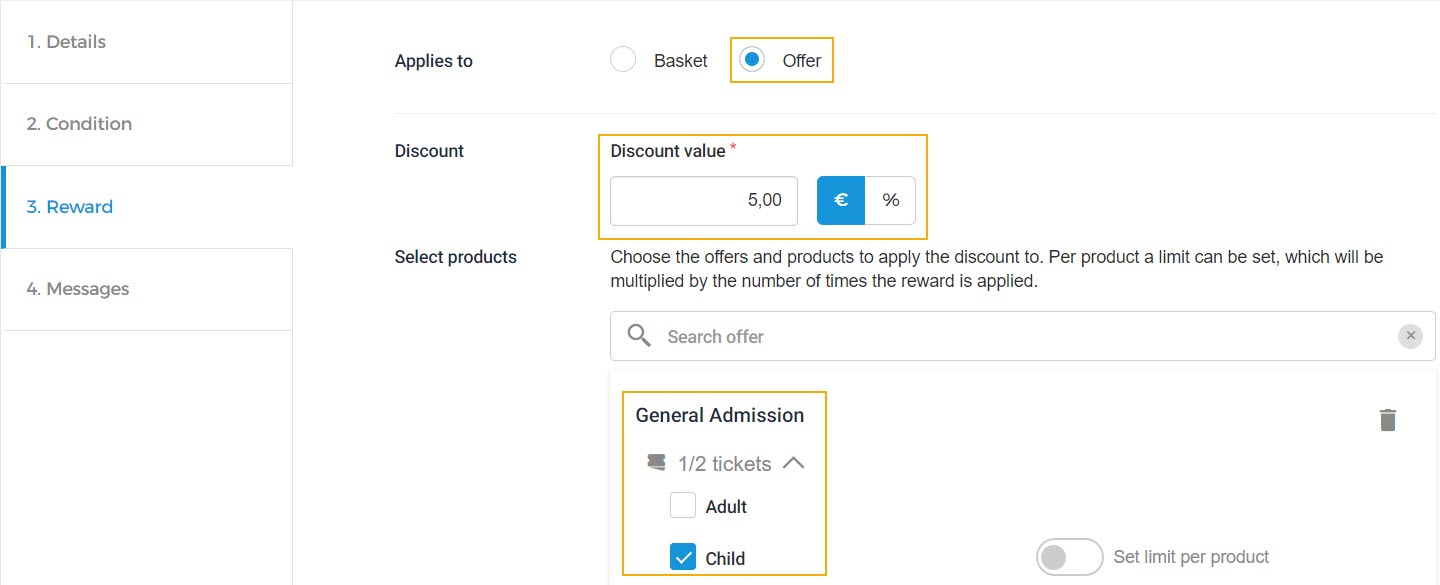
Buy 2 pay for 1
Eg: Buy 2 Adult tickets but pay the price of 1 Adult ticket for the offer General Admission.
On the Create promotion page, go to the tab Condition and enter the condition rule as below:
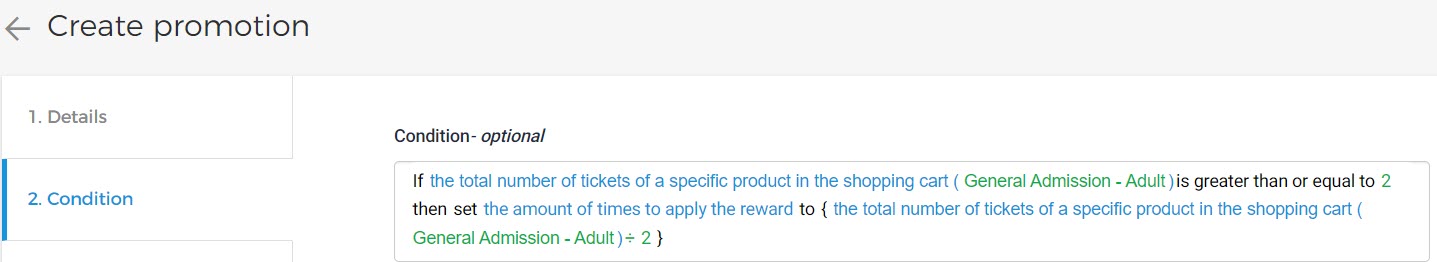
Note
Select 'Add a calculation' to enter the last part of the condition.
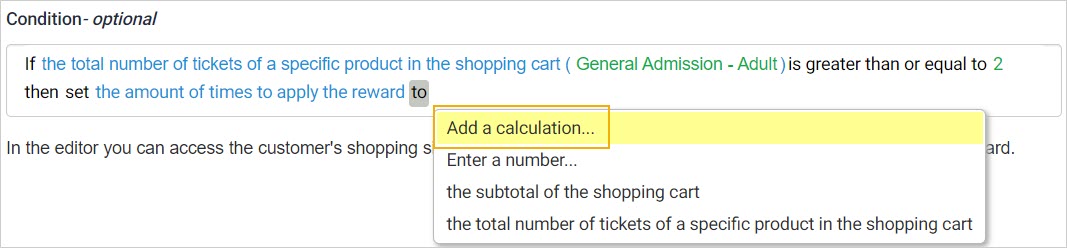
From the tab Reward, select Applies to Offer and set the discount to 100%.
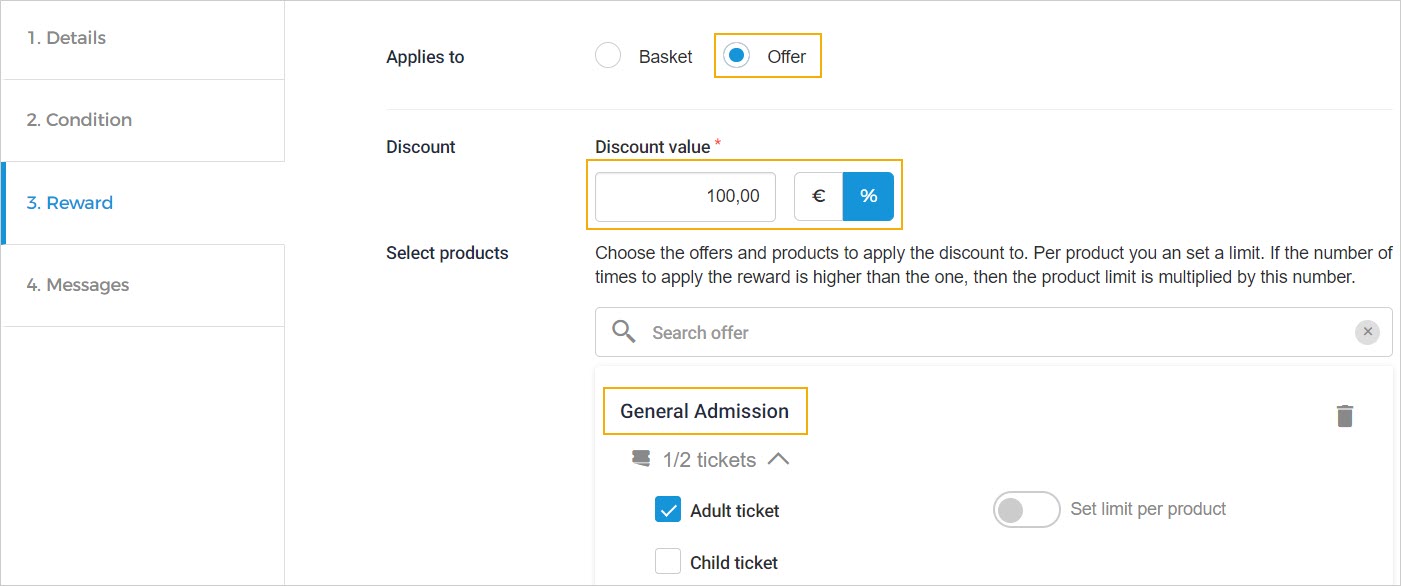
Basket total exceeds a certain amount
Eg: 10% discount if the subtotal of the basket exceeds €100.
On the Create promotion page, go to the tab Condition and enter the condition rule as below:
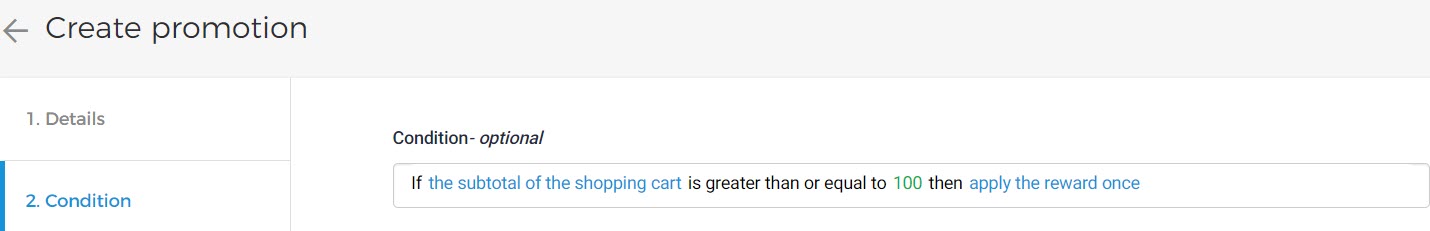
On the tab Reward, for Applied for select Basket and the Discount value to 10%
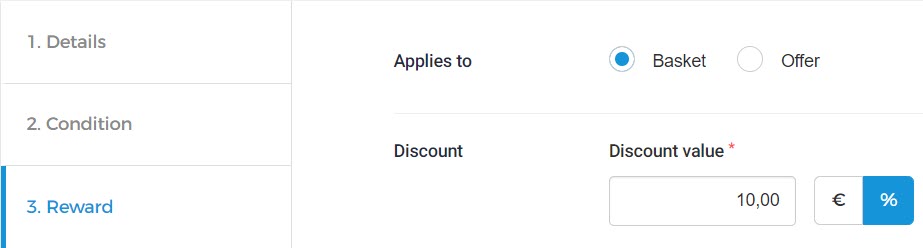
Bulk purchase discount
Eg: 10% discount if 5 or more Adult tickets of the offer General Admission are added to the basket.
On the Create promotion page, go to the tab Condition and enter the condition rule as below:
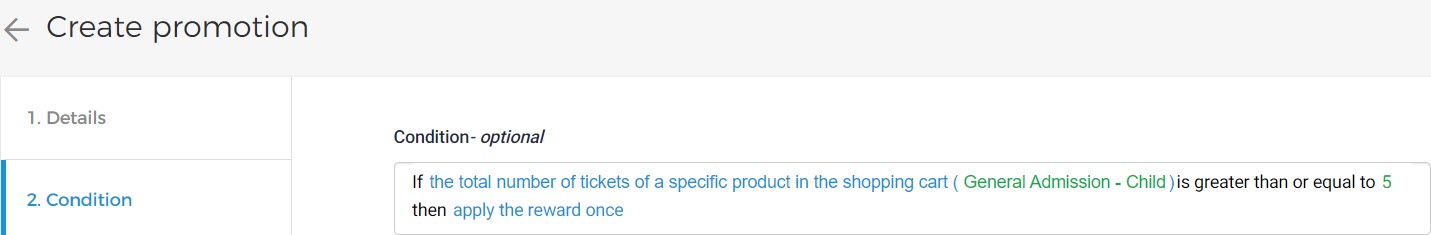
On the tab Reward, for Applied for select Basket and the Discount value to 10%