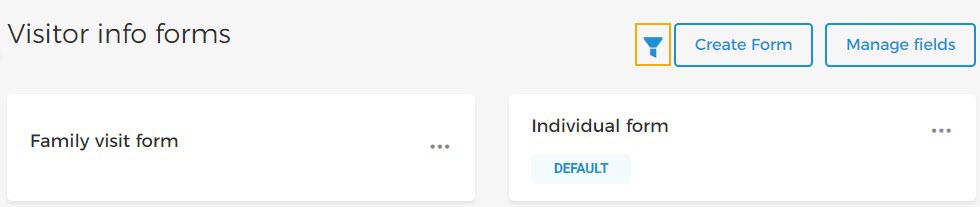Visitor info forms
From the page Visitor info forms, you can create, edit, rename, and archive forms. It is also possible to manage fields for the forms.
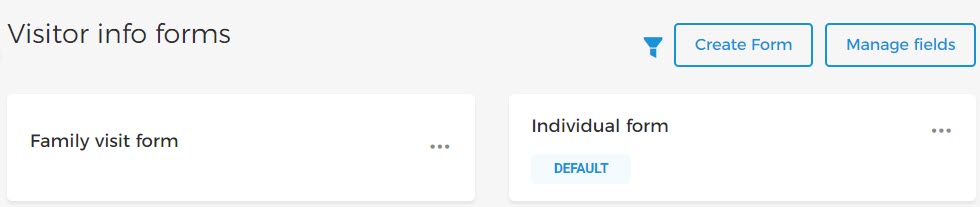
Note
The user should have permission to manage visitor forms. User permissions can be managed from Enviso Admin > User roles (Manage form).
A visitor info form can be linked to an offer, which will be used to collect visitor information at checkout when an order is placed through direct channel sales points.
The Individual form is a default form. You can create forms with specific fields to collect visitor information at checkout. If you use the Enviso Ticketing widget to sell offers, you can create forms to collect per visitor details at the checkout.
Warning
Important to know:
When requesting data from visitors via forms, the venue should ensure collecting such information conforms with the privacy rules in their country.
Manage forms
Several functions on the Visitor info forms page allow you to manage forms.
Edit forms
Click on the more options button for the form you wish to edit. Thereafter, click Edit.
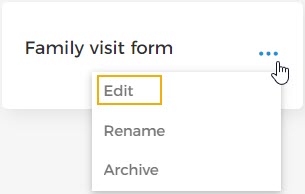
On the resulting page, you can edit the form name as well as add or remove the form fields. It is also possible to enable/disable and manage fields that will be used for collecting per visitor detail.
Rename form
Click on the more options button for the form you wish to edit. Thereafter, click Rename.
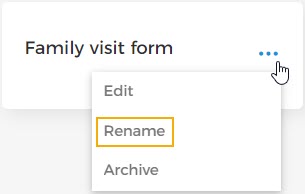
The resulting pop-up allows you to rename the form.
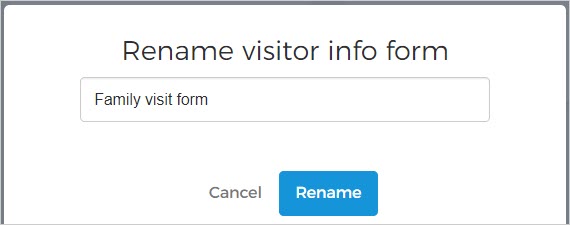
Archive form
Click on the more options button for the form you wish to edit (except the default form). Thereafter, click Archive.
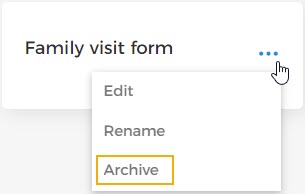
Important to know:
Once archived, the form will not be available for linking it with offers. However, if the archived form is already linked with an offer, it will still be available for that offer.
Individual form is the default form and cannot be achieved.
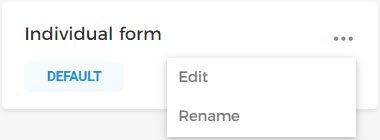
Filter form
You can apply a filtering parameter using the filter icon  on the Visitor info forms page.
on the Visitor info forms page.