Configure advanced capacity
Generic offer capacity can be defined while creating the offer. However, if you wish to change capacity for certain days/timeslots, you can do so by using the option Advanced capacity (go to Offer details > Channels).
Note
The defined capacity will be available for both, direct and indirect channel (if enabled).
Next, you will be navigated to the Advanced capacity page.
Enter the updated capacity in the text box corresponding to a date or timeslot.
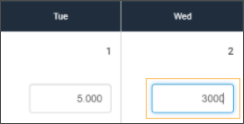 |
It is possible to edit capacity for multiple days/time slots. Click Save & apply.
In the resulting pop-up, you will be able to see a summary of the current and updated capacity.
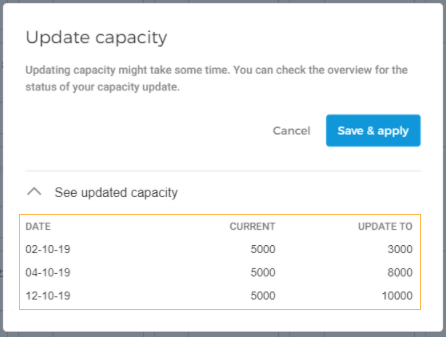 |
Click Save & apply.
The edited dates or time slots will be marked as per their update status.
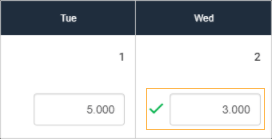 |
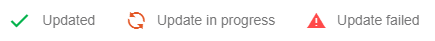 |
Important to know:
Capacity can be updated for a maximum of 1 year from the offer start date.
It is possible to update capacity for an offer in bulk for a maximum of 15 times in a day (that is, until 12am).
However, there is no limit to update capacity for individual time slots or days.
It is also possible to update capacity in bulk for multiple days and time slots using Bulk update.
Bulk update
It is possible to update capacity in bulk for multiple days and time slots using Bulk update in the bottom-left corner of the Advanced capacity page.
Next, notice the right slider menu appear.
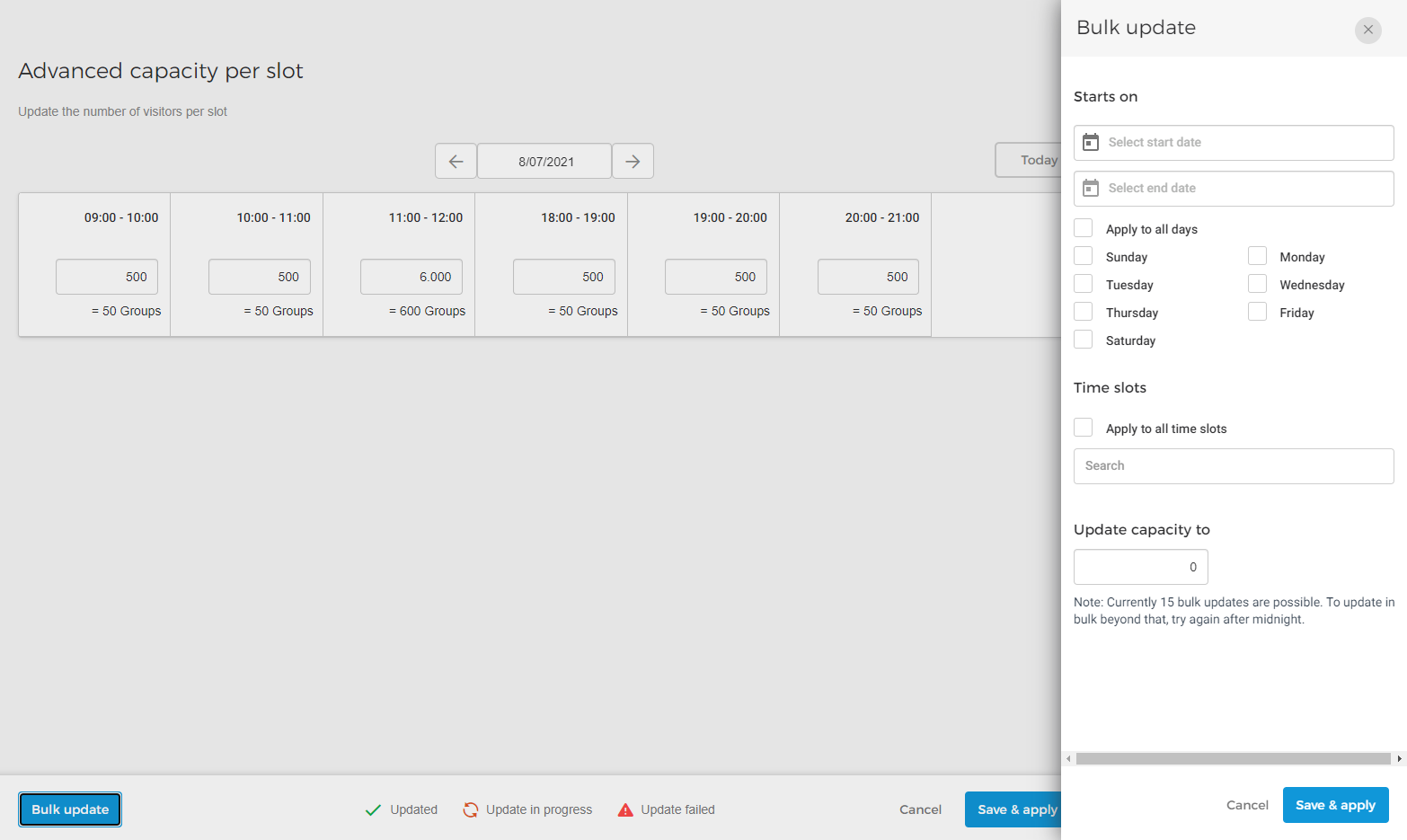
Note
The parameters for bulk update varies depending on whether the offer has day-wise capacity, slot-wise capacity or it is a group offer.
Define the update parameters for the bulk capacity update as required and click Save & apply.