Export customers
To export the customer list, click Export CSV in the bottom-right corner of the Customers page. The customer list will be exported in a CSV file as per the applied filters.
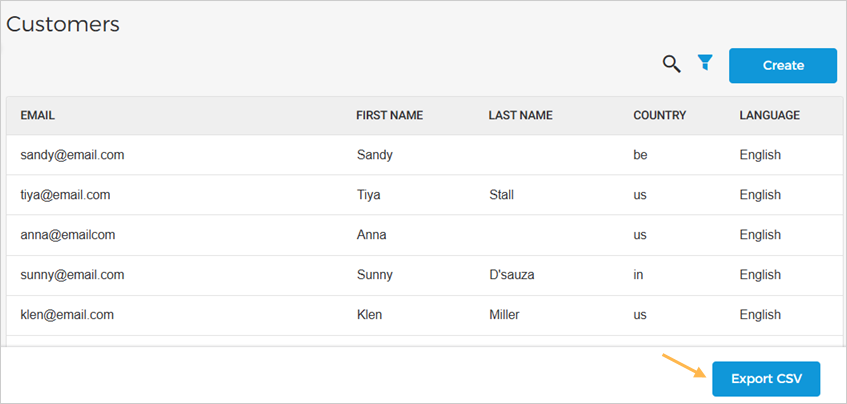
It can take a couple of minutes for the file to be generated. We recommend that you refresh your page. Once generated, you will receive a notification that the file is ready to download. Click on the notification to download the file.
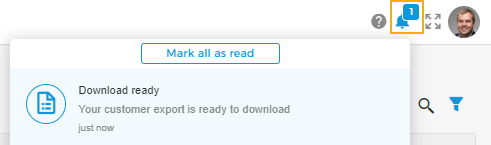 |
In the exported CSV file, the column IsNewsletterSubscriber refers to the customer's choice of subscribing to your newsletters. The customer will have the option to subscribe to your newsletters when the order is placed using the Ticketing widget.