Cancel membership
To cancel a customer's membership, go to the Customers page and select the customer for whom the membership needs to be cancelled.
Next, go to the tab Memberships. Click on the more options button, then select Cancel membership.
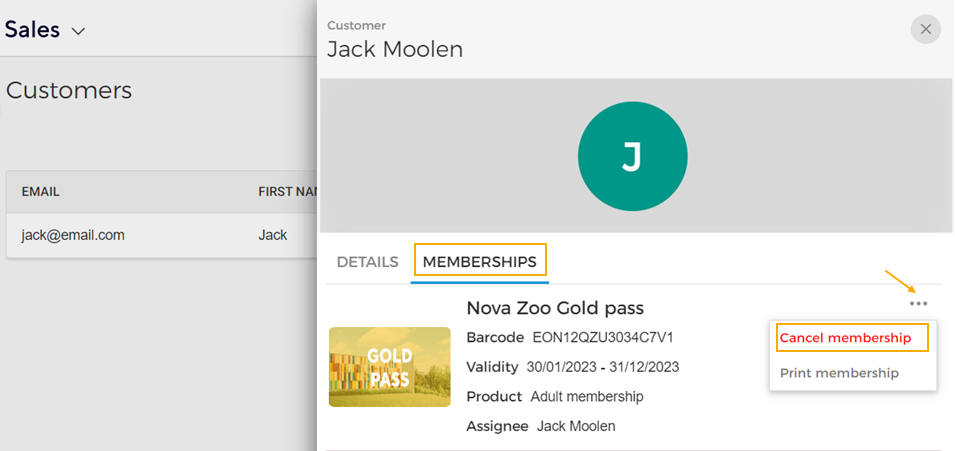
Next, confirm the membership cancellation pop-up. Once cancelled, the membership will show as cancelled in the customer's membership overview. The customer will be notified via email of the cancelled membership.
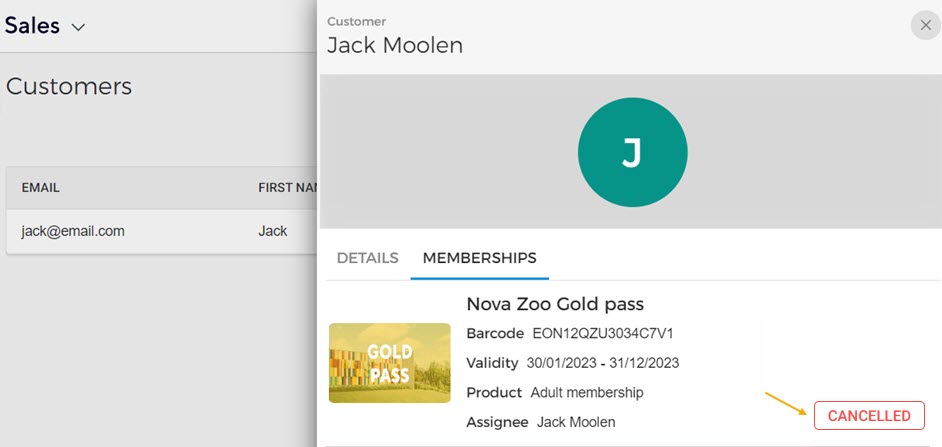
The customer can consult the cancelled membership from his/her visitor profile on the Ticketing widget.