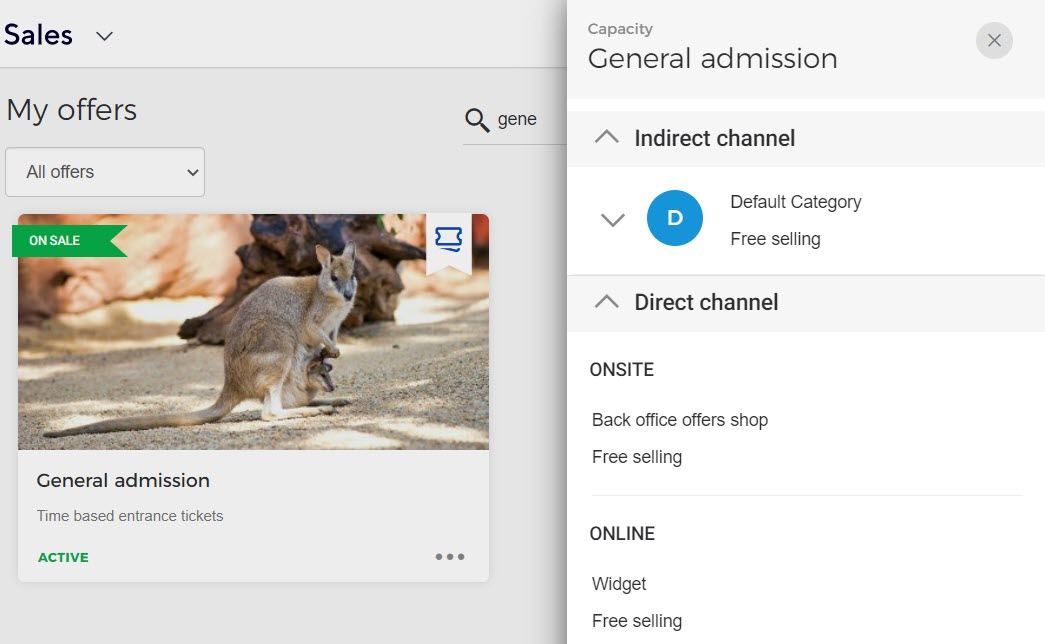Offer overview
The My offers page gives you an overview of your offers.
You can search for an offer as well as sort and filter offers as per your preference.
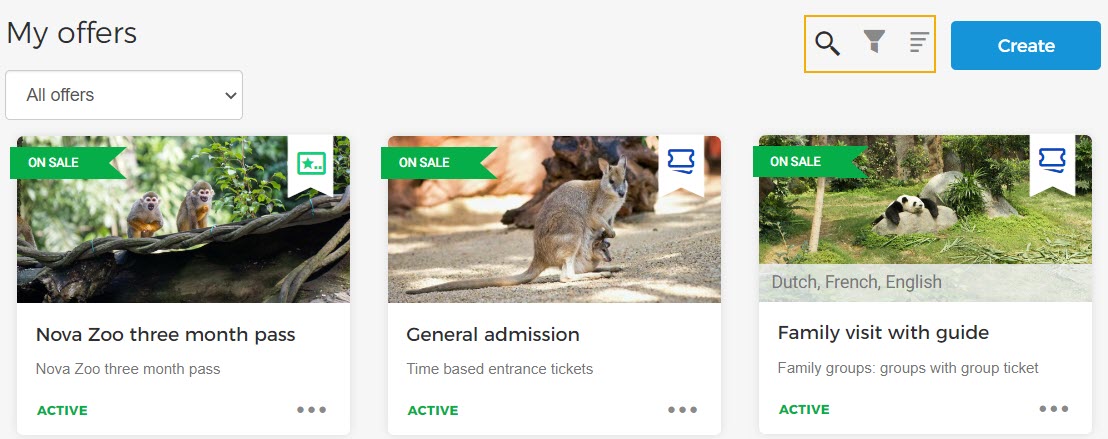 |
For offers with guide, the guide languages are shown on the offer card.

The tag on an offer allows you to identify whether it is a Ticket offer  , a Membership offer
, a Membership offer  or a Voucher offer
or a Voucher offer  .
.
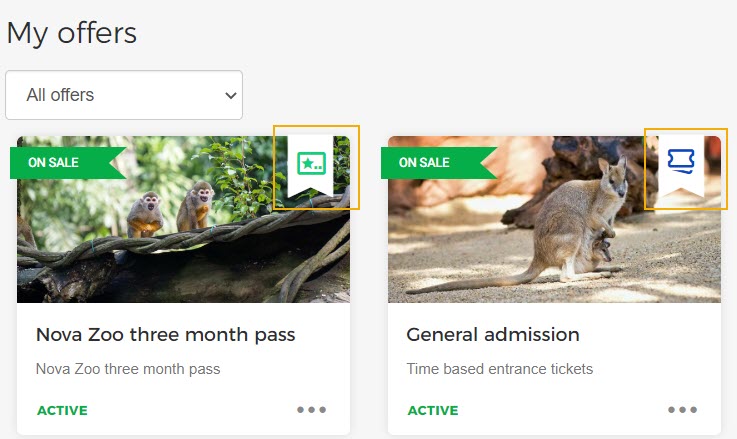 |
Note
The possibility to use the Membership feature is available to specific Venues only. You can request Vintia support to enable this feature for your Venue.
Quick actions
You will be able to perform certain quick actions from the more options menu on the offer card.
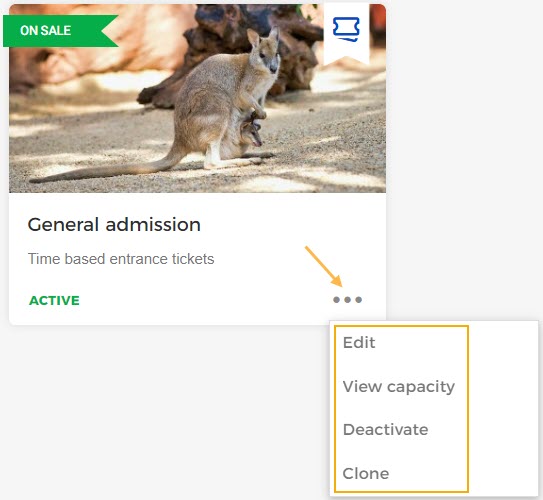 |
Depending on the offer status, you will have the option to:
Edit the offer
Activate or Deactivate the offer
Archive the offer
Clone an offer (available only for Ticket offers)
View capacity (available only for active Ticket offers)