Archive offer
Only draft and inactive offers can be archived. To do so, select Archive in the options menu of a draft or inactive offer.
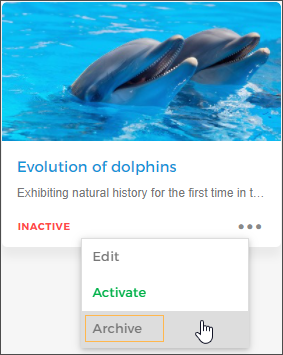
Archiving an offer will remove its display on My offers page. To view archived offers, go to filters and enable visualisation of Archived offers.
It is possible to unarchive an offer. See further Unarchive offer
Unarchive offer
For an archived offer, click on the more options button. Thereafter, select Unarchive.
When an offer is unarchived, it will return to its previous state - whether inactive or draft.
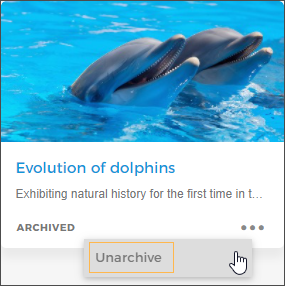
Note
You might need to enable visualisation of draft/inactive offer from the filter to view the unarchieved offer.