Edit or delete a promotion
Edit a promotion
On the Promotions page, hover over the promotion you wish to edit. Click on the more options button and select Edit. On the resulting page, edit the promotion configuration.
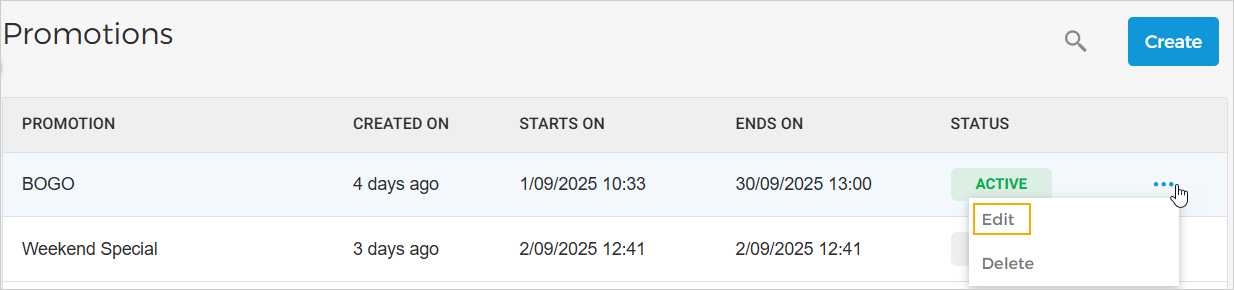
Delete a promotion
On the Promotions page, hover over the promotion you wish to delete. Click on the more options button and select Delete to delete a promotion.