FAQs
Once an offer is on-sale, it is possible to edit capacity for offers with (limited) per day and per time slot capacity using Advanced capacity.
Find the offer on the 'My offers' page and open it in the edit mode. Set the capacity to 0 for the time slots you wish to remove. You can set the capacity to 0 in bulk using Advanced capacity.
On the create/edit offer page, go to the section Tickets & capacity. Select the desired tickets. Click Add translations on the right. From the resulting panel, select a language and add the translation for it in the text box.
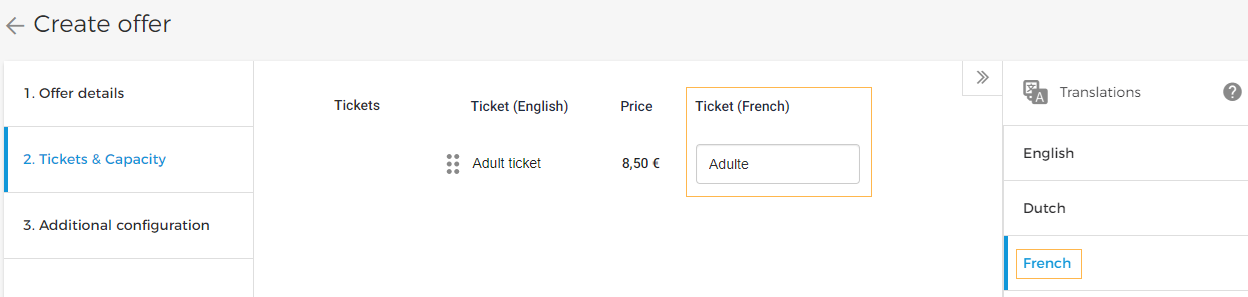
For this purpose, you will need to configure the 'Languages for data translation' from Enviso Admin.
If the payment is made using the method 'Pay Later (invoice)', the order reference ID will not show in the export file. This payment method uses a plugin that does not rely on Adyen for payment. Therefore, Adyen does not generate a reference ID for Enviso. This is a regular behaviour of the payment method.
However, you will be able to see the order number in the order's details on the Orders page.
You will need to first deactivate the offer in Enviso. Thereafter, open it in edit mode to check the existing tickets. Now, you can add the synced tickets to the offer.
This has to do with the sales channel from which the order originates:
If the order is originated from the ticket widget an order payment status will appear. Possible values are Confirmed/Cancelled/Refund requested/Refunded
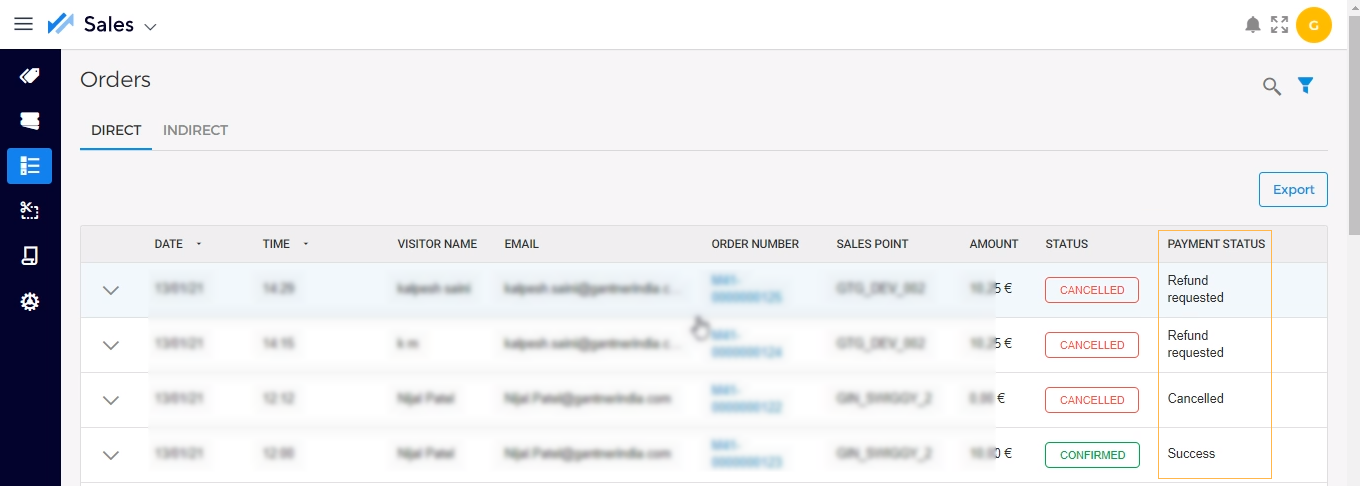
If the order originated from the direct selling API then an order payment status will not be filled in.
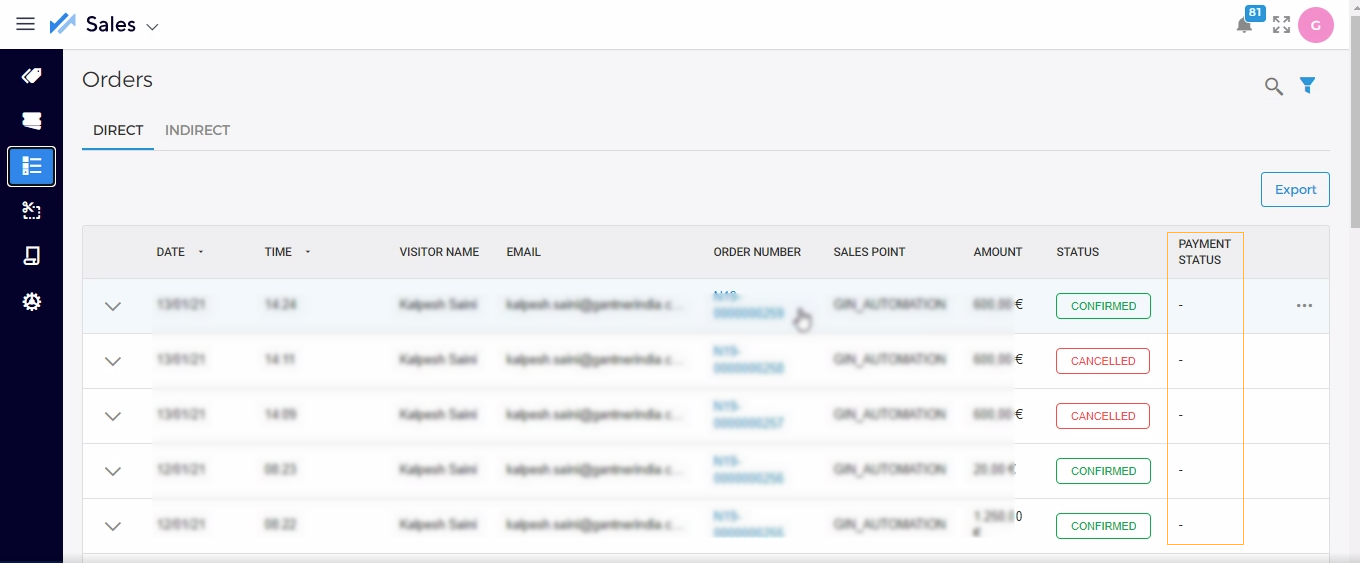
This type of configuration is done on the Visitor Info Forms (Sales > Templates > Visitor Info Forms). When hovering over the form the three dots will appear. Click on them to edit the form.
Start typing in the textbox to obtain propositions.
Note
It is also possible to add a field for 'Declaration Covid-19' where the visitor has to confirm that s/he has no Covid symptoms.
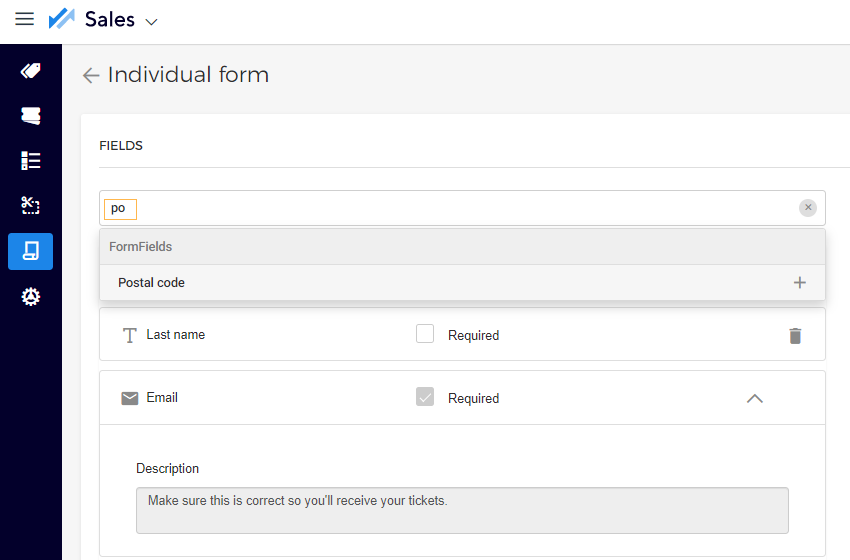
Yes, now that is possible! However, this action is immediately active. It means that you can stop selling a ticket type or start selling it, but you cannot link the activation to given timeslots. (eg. holiday period or specific day in the week). The offer needs to be inactive to be able to change the ticket availability. The change is valid for both resellers and direct selling.
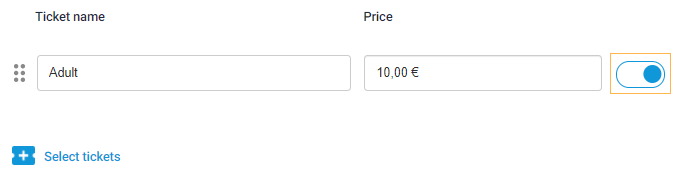
We sent a 'shopper statement' to Adyen. This is set automatically to the sub-merchant name (which is most of the time the Enviso venue name, except when the KYC is grouped for different venues) for online payments. For stores (kiosks) it can be changed on a simple request to Vintia's Solution Engineering Team (who will send it to Adyen).
Note
Reply from Adyen - Not all the card issuers support the dynamic bank statement. In the future all Belgian issuing banks are expected to support this functionality, for now, the following banks support it: Belfius, AXA, Record, Nagelmackers, BvBreda and ABK.
If the bank doesn't support the 'shopper statement', the merchant name, i.e. Vintia Ticketing, is displayed.
On Enviso stand-alone set-ups (thus not linked to Recreatex) the events are made in the Booking app. Each offer is linked to an event. Several offers can be linked to a single event. The capacity of a timeslot is linked to an event and not to an offer.
Therefore, when the capacity of an offer is changed, the capacity of all the offers of that event are also changed. This is the case for setting the capacity at Enviso level, but as well when a visitor books a slot the capacity of all the offers will change.
The most common use case for this is when two offers use the same resources, eg. 5 groups can start a visit simultaneously, and they can choose different offers (Children-partially sighted-...) but it doesn't matter how the groups are repartitioned over the different offers.
The maximum capacity for all timeslots is set when the event is created. Whenever a customer wants to set a particular timeslot at less capacity, this has to be done on one of the offers.
For the moment all offers on an event have the same capacity, in a later stage, it will be possible to set the capacity at the event level and adjust at the offer level. This is NOT the case today. We will keep you posted when an update is available.
This overarching capacity is ONLY working for events created AFTER November 3th. Events and offers created before this date have no linked capacity and the only way to obtain this is to create a new event.
It is possible to add translation strings for the visitor info form fields from Enviso Sales. For a detailed description refer to the section 'Add field translations' in the Sales manual.
There are some differences between the role and the source of those reports. Besides, there are some known issues on the synchronisation of sales from Enviso to Recreatex.
If you face an issue that cannot be explained by the below information, please create a bug ticket. If you encounter the same problem as a known bug, create a ticket and link it to the already existing one.
Enviso Order overview
This is the overview that you find on the Enviso portal on the Sales section & Orders. All the baskets (paid, cancelled and expired) are listed in this overview. It is possible to export this list.
Note
If you want to export orders from more than 30 days ago, you should first make sure that the filters are set correctly.
The export is a .csv file with Order number, basket status, Offer name, number of tickets, visit date and time, basket amount and payment reference Id. The sale date is not exported, but order numbers indicate the chronology of the sales.
Recreatex sales overview
This overview is the sales overview that customers used before, and they generally know the best. It contains the sales that were imported from Enviso. Whenever the Taskflow plugin stops the synchronisation tasks (eg. due to loss of connection) there will be (batches of) missing sales. Whenever the customer is doing refunds at the cash desk, those refunds will not be synchronised back to Enviso, nor will they be visible in the Adyen overview. Orders that are cancelled in Enviso will be synchronised to Recreatex as cancelled, together with the refund amount.
Note
There is a known problem with the refund of orders using a campaign: whenever an order with campaign is cancelled in Enviso, the amount of the basket without campaign will be synchronised to Recreatex, resulting in a negative saldo instead of 0 saldo.
Insight reports/ Quicksight
These reports are made 'on-demand of the customer'. This data comes directly from Adyen. The Adyen transactions are put in customer-friendly statistics (Enviso pay transactions report) and a list of all the transaction (Enviso pay payout report). They contain the payment reference, the transaction date, the payment method, the record type and the amount. There is NO ticket/order information.
Important to know:
The payouts are always 3 days delayed and there are no payouts on Sunday and Monday, those transactions are grouped on Tuesday.
The information is listed for a given KYC-account (sub-merchant), if an organisation uses 1 account for different venues, they can not be split up. If this is needed each venue has to go through the KYC process separately (but they can use the same bank account info for all of them).
This tool is not yet released officially, but it is possible to create an account for customers who request this.
Transaction reports
The transaction reports can be obtained via the Enviso portal on the Admin section > transactions.
These reports can only be exported day per day and contain the payment reference, some customer and card info and the amount and transaction date. They do contain the interactions from the website but they don't contain the interactions from the kiosks.