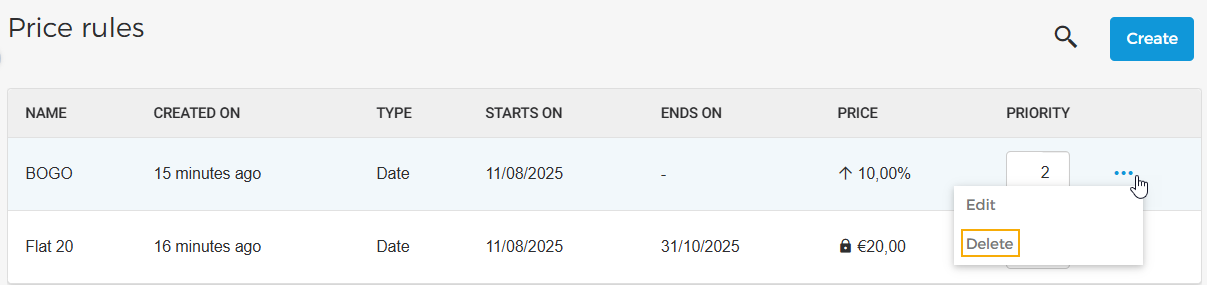Edit or delete a price rule
Edit a price rule
On the Price Rules page, hover over the price rule you want to edit. Click the more options button and select Edit. On the next page, update the price rule configuration as needed.
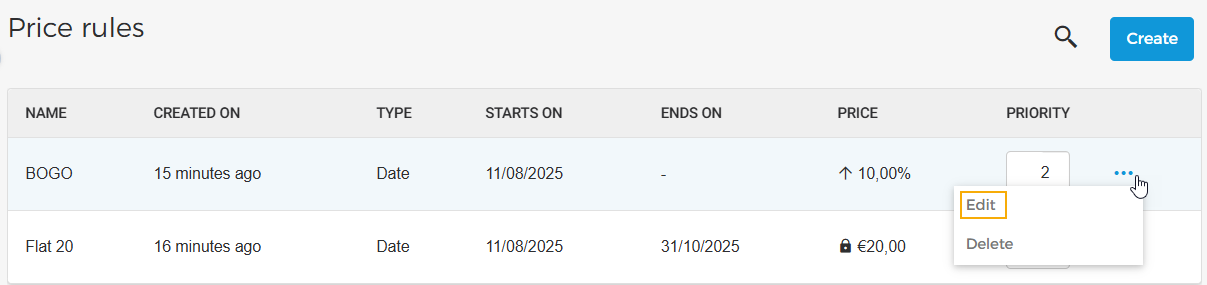
To change only the price rule priority, enter the new priority value directly in the text box next to the price rule.
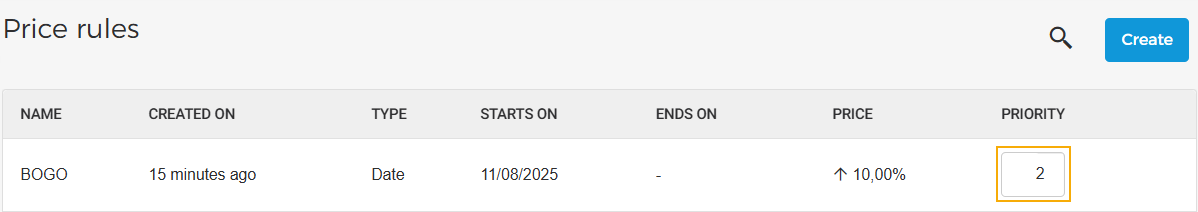
Note
The updated price rule will apply to the sales made after the changes are saved.
Delete a price rule
On the Price Rules page, hover over the price rule you want to remove. Click the more options button and select Delete.