Rebook order
You can rebook per day offers and time slot offers. For time slot offers, you can rebook for another available visit date, time slot, and guide.
Note
Only confirmed orders placed from the direct channel sales points can be rebooked.
To rebook an order:
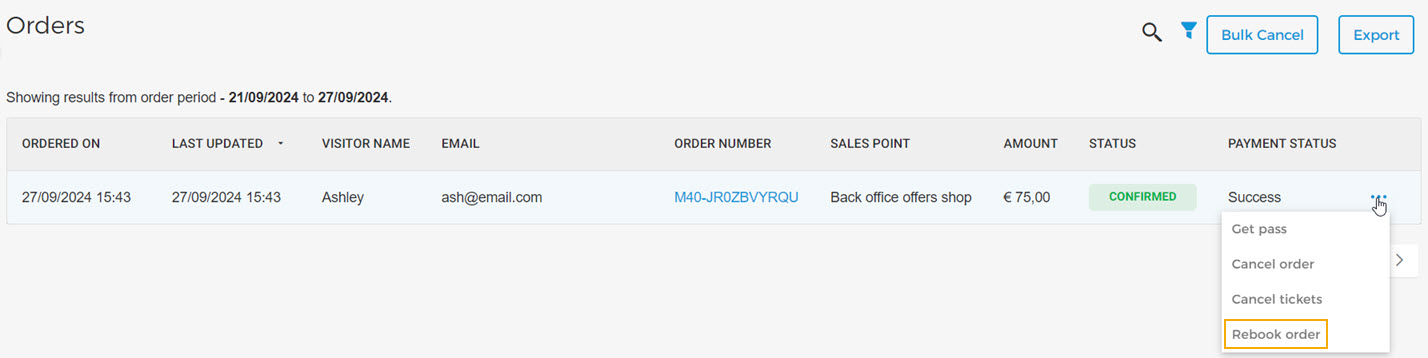
Go to Orders. Hover over the order line that you wish to rebook. From the more options menu, select Rebook order
Note
The option to rebook an order will be available only if the order contains at least one per day offer or time slot offer.
On the resulting screen, you can select which order to rebook and the ticket pass to rebook, making partial rebooking possible. If the pass is scanned, you cannot rebook it.
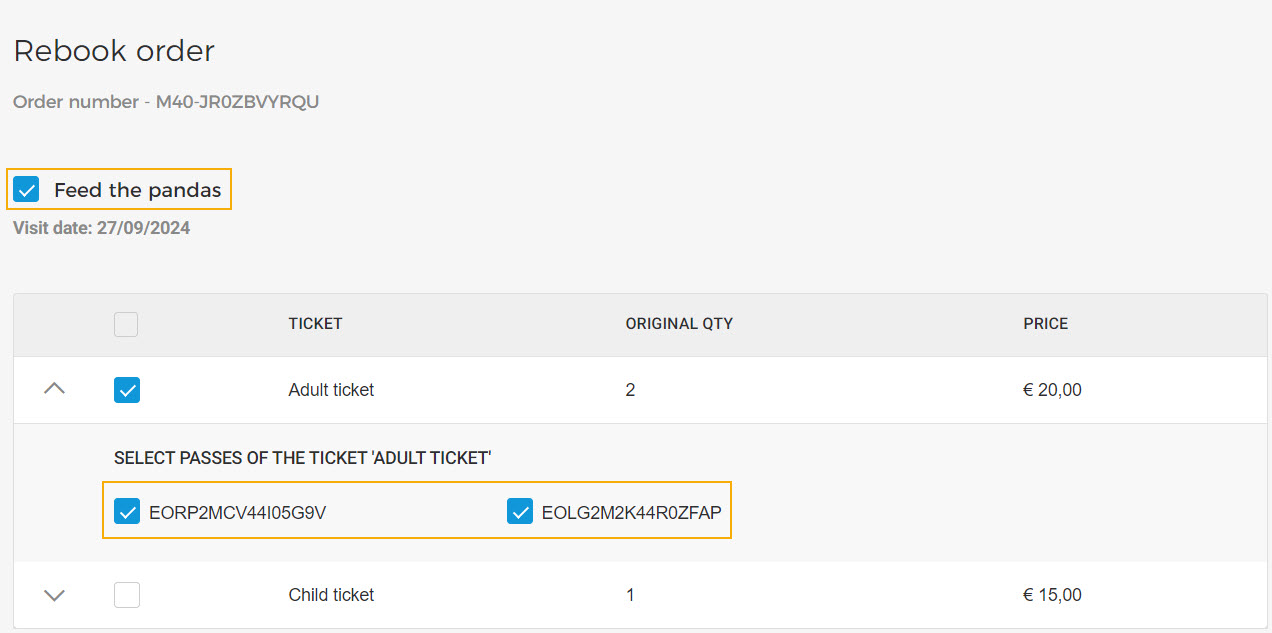
Select the new date to rebook the order.
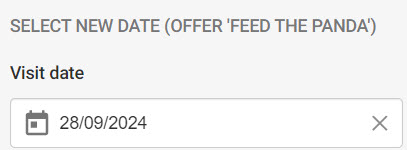
Click Calculate price in the Rebook summary section to know the amount to be paid (if applicable). Next, click Rebook and confirm rebooking the passes.

Important to know:
Once rebooked, the visitor will receive an email for rebooking along with the new tickets. The tickets that were previously sent at the time of booking will automatically become invalid, and the visitor will have to use the rebooked tickets for the visit. You can configure the Rebook order email template from Enviso Admin.
Total offers (offers without date and time) cannot be rebooked.
The membership offers and voucher offers in an order cannot be rebooked.
If the payment for the extra cost is completed, the rebook order will be confirmed. The order details will be updated with the latest price. However, the order will be cancelled if the payment fails.
The rebook order will automatically be confirmed if there is zero extra cost for rebooking. The order details will be updated with the the old price.