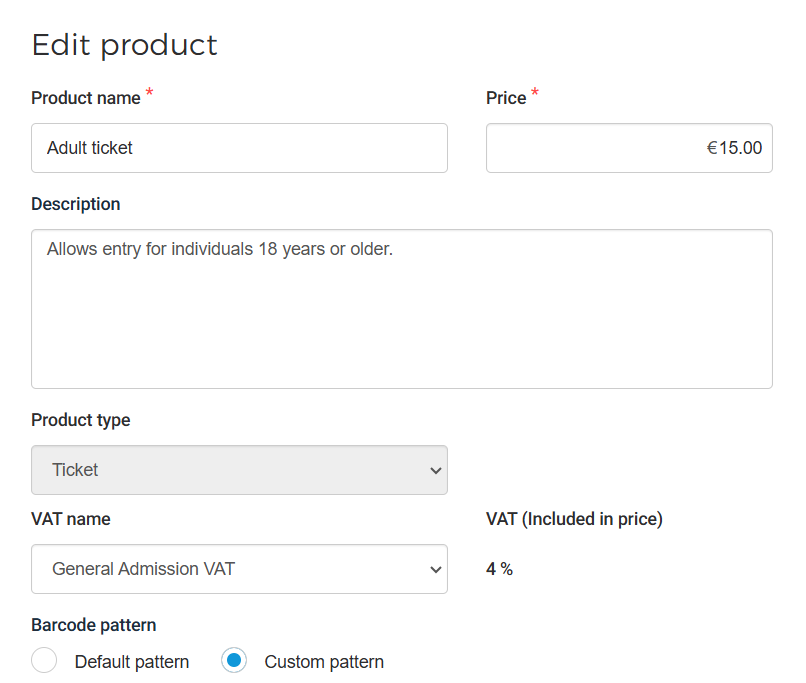Edit product
On the Product page, select Edit from the drop-down menu of the product you wish to edit.
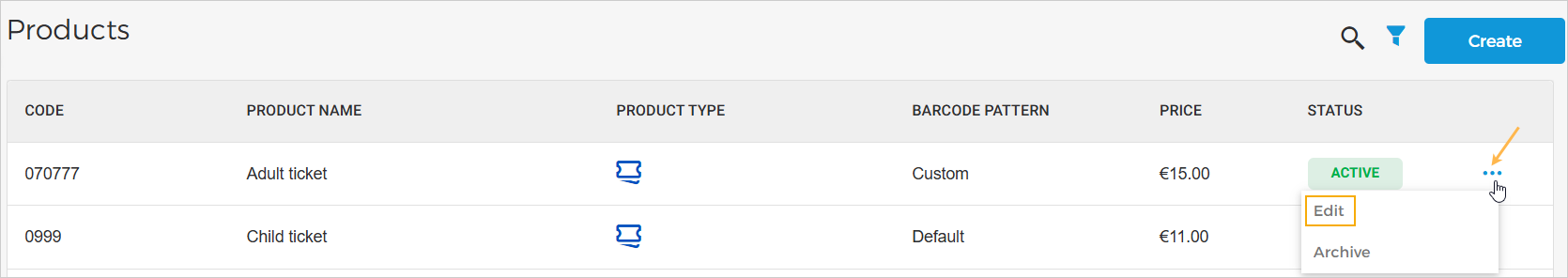
In the resulting pop-up, it is possible to edit all the details of the product, except the Product type.
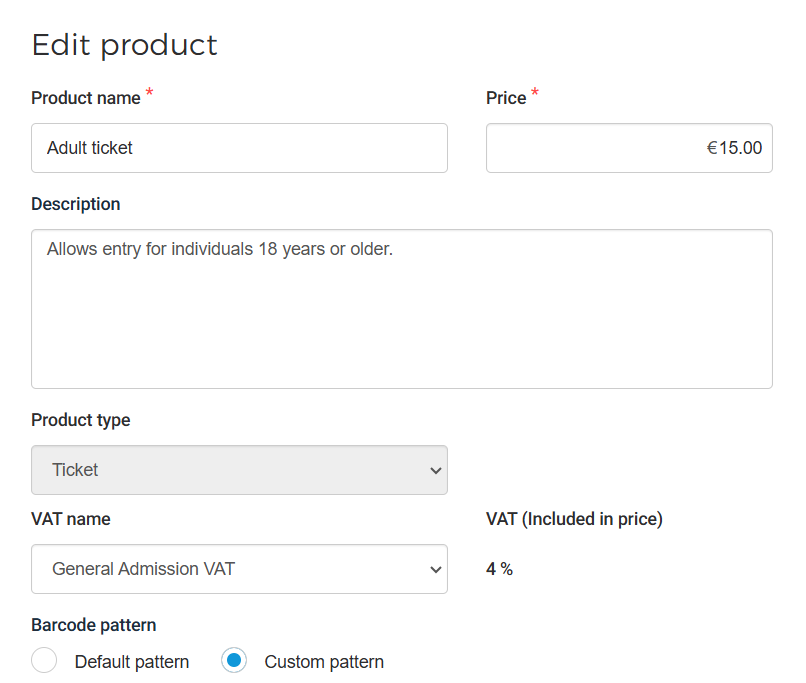
On the Product page, select Edit from the drop-down menu of the product you wish to edit.
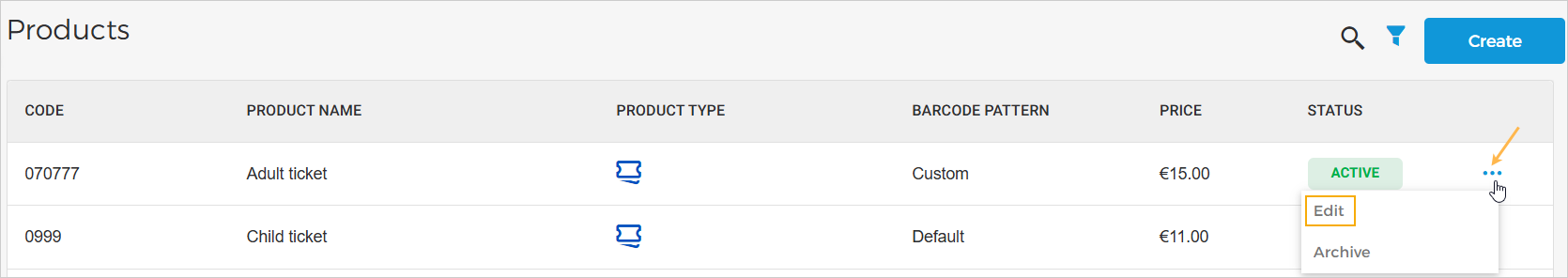
In the resulting pop-up, it is possible to edit all the details of the product, except the Product type.