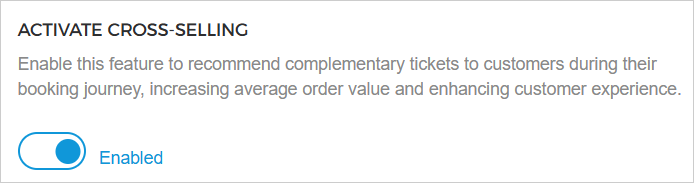Widget settings
From the tab Widget settings, you can configure the Visitor profile parameters for your Enviso Ticketing widget. The user should have permission to manage visitors for accessing the Visitor settings page.
Note
Visitor settings are applicable only for the Enviso Ticketing widget.
Rebook order
Allows a visitor to rebook an order from their visitor profile registered on the Enviso Ticketing widget.
If Rebook order is enabled, you will have the option to configure various settings related to rebooking. Moreover, if enabled, you will have the option to allow rebooking on the offer level in the Envsio Sales app.
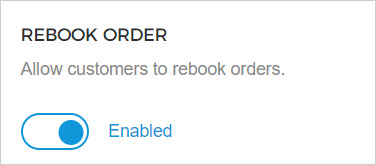
Global cut-off time
If filled in, the same rebooking cut-off time will apply to all the offers. If left blank, the cut-off time defined at the offer level in the Sales app will apply.
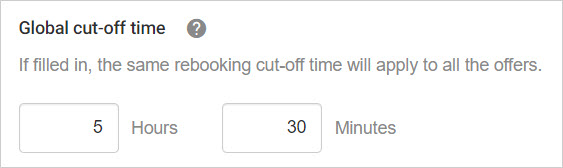
Note
This cut-off time will overwrite the rebooking cut-off timing defined at the offer level for all the offers.
It is useful, for example, when you wish to have a standard cut-off timing for rebooking orders of any offer.
Expired tickets
If allowed, the visitor will be able to rebook expired and unscanned tickets from their visitor profile on the Ticketing widget.
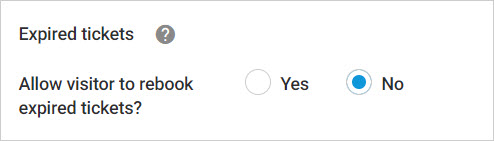
Cancel order
Allows a visitor to cancel an order from their visitor profile registered on the Enviso Ticketing widget.
If Cancel order is enabled, you will have the option to define the cut-off time until when tickets can be cancelled before the visit time.
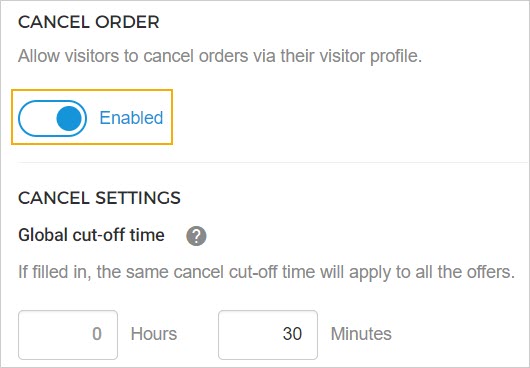
Manage order as guest
If enabled, it allows visitors without a profile to download tickets and rebook orders without having to create or log into their profile on the Ticketing widget. A guest user can do so by using the order number and their email address.
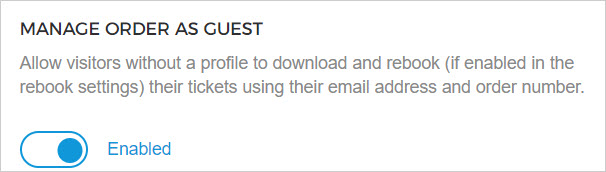
Note
To be able to rebook order as a guest, the setting Rebook order must be enabled.
Allowed origins
Specifying the allowed origins ensures the Ticketing widget can only be rendered on the specified domains. Instead of validating the full URL, only the origin is validated. If no domains are set, the Ticketing widget can be displayed on any page.
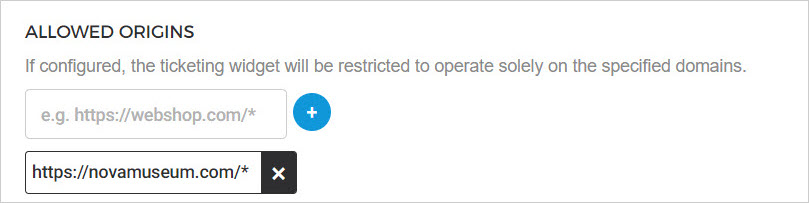
This action is logged in the audit records.
Activate cross-selling
Allows venues to enable cross-selling offers. Once enabled, customers will see complementary offer recommendations on the Ticketing widget during the booking process based on the cross-sell rules configured in the Enviso Sales app.