Enviso Pay
Note
The tab Enviso Pay is available to specific venues only. You can request Vintia support to enable this feature for your venue.
Retry payment
If enabled, customers on the Ticketing widget can retry payment when the payment transaction is not successful (instead of having to place the order again).
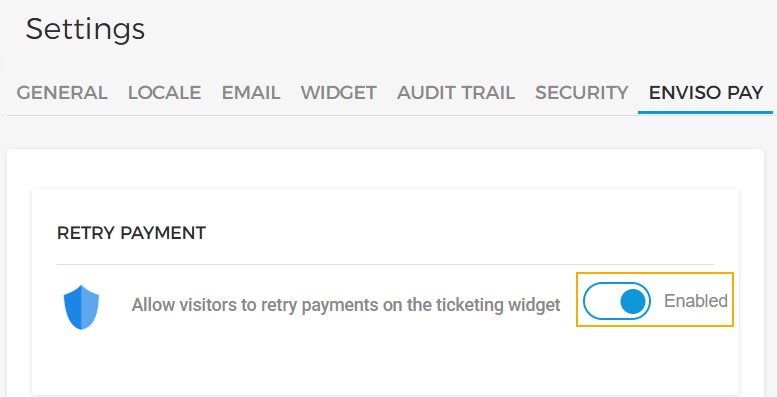
The customer will have the option to retry making the payment without having to add offers to the basket again.
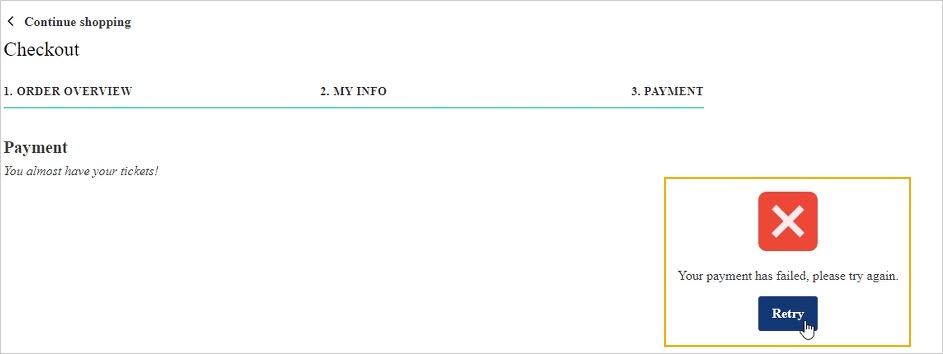
The multiple payment attempts and their status can then be consulted on the Orders page in the Enviso Sales.
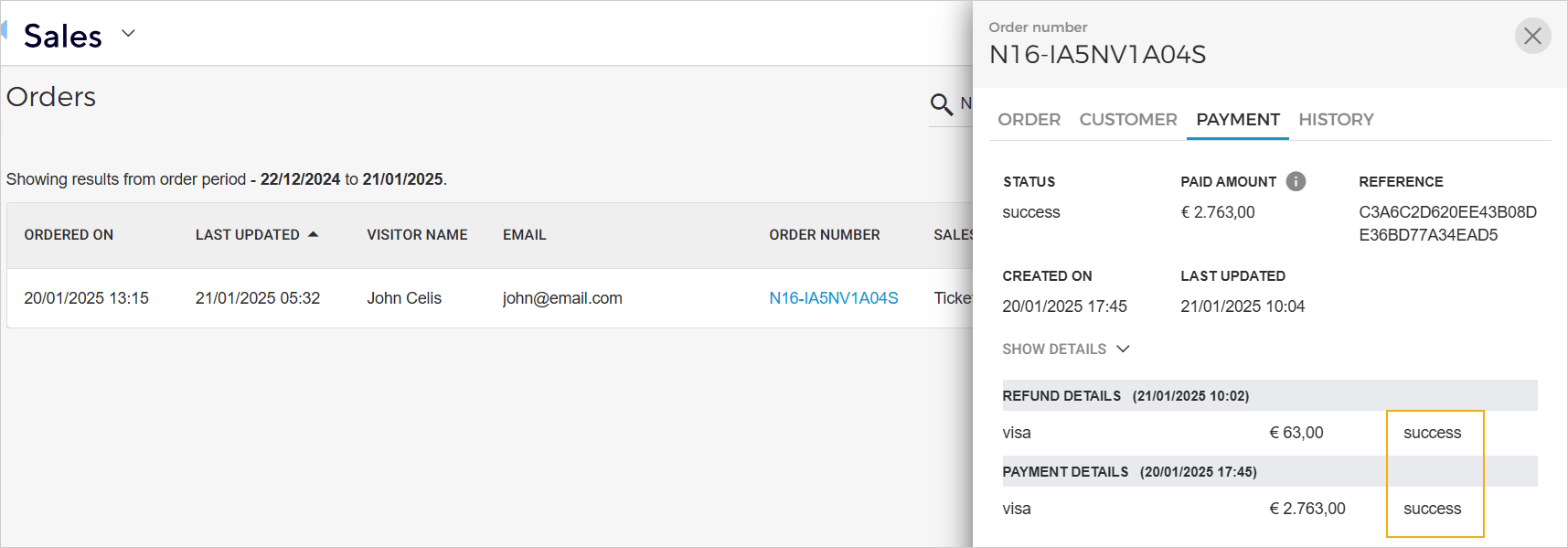
Payment methods
It is possible to configure the payment methods available to visitors on the Ticketing widget. In a future release, this configuration will be moved to the Pay app.
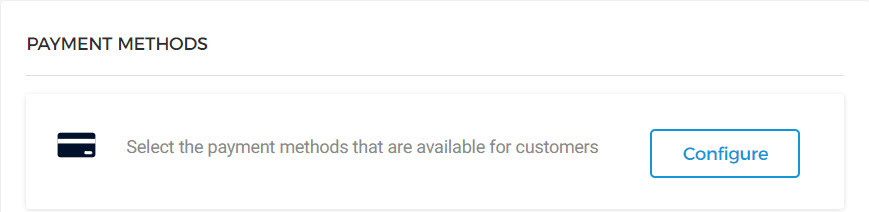
Clicking on Configure, you will be redirected to the page to select payment methods.
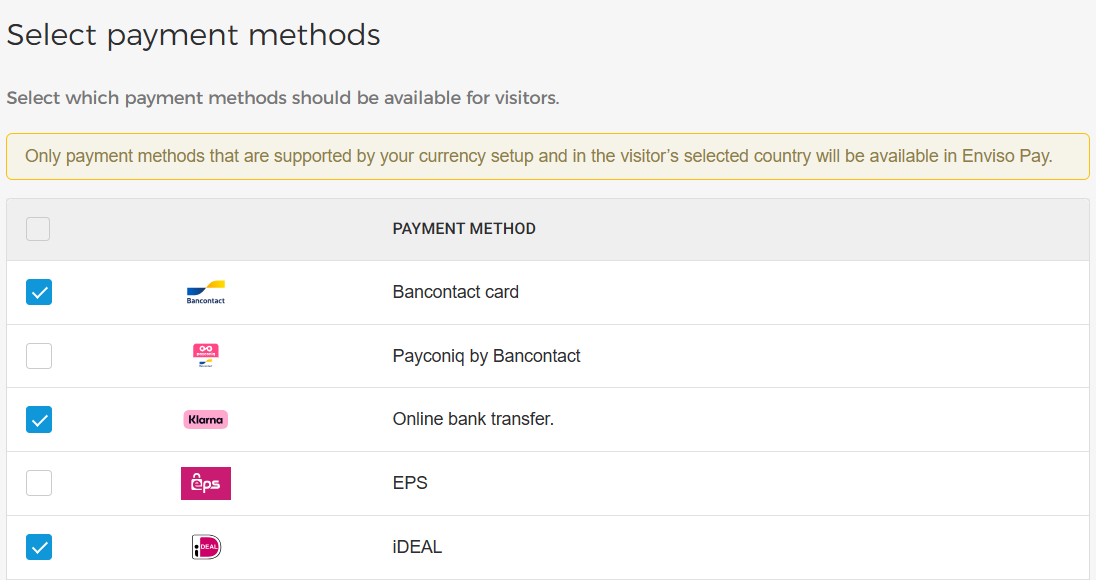
Warning
The selected payment method will not be available in Enviso Pay if:
The payment method is not supported in the country selected by the visitor.
The payment method does not support the currency configured for Enviso.
Warning
While deselecting payment methods, please be aware that the available payment methods differ between countries.
If too many payment methods are deselected, it is possible that there won't be any payment method available for a country.
Once configured, the visitor can choose to split the payment between multiple payment methods.
The selected payment method(s) used by the visitor can be consulted from Enviso Sales > Orders > Order detail > tab Payment.
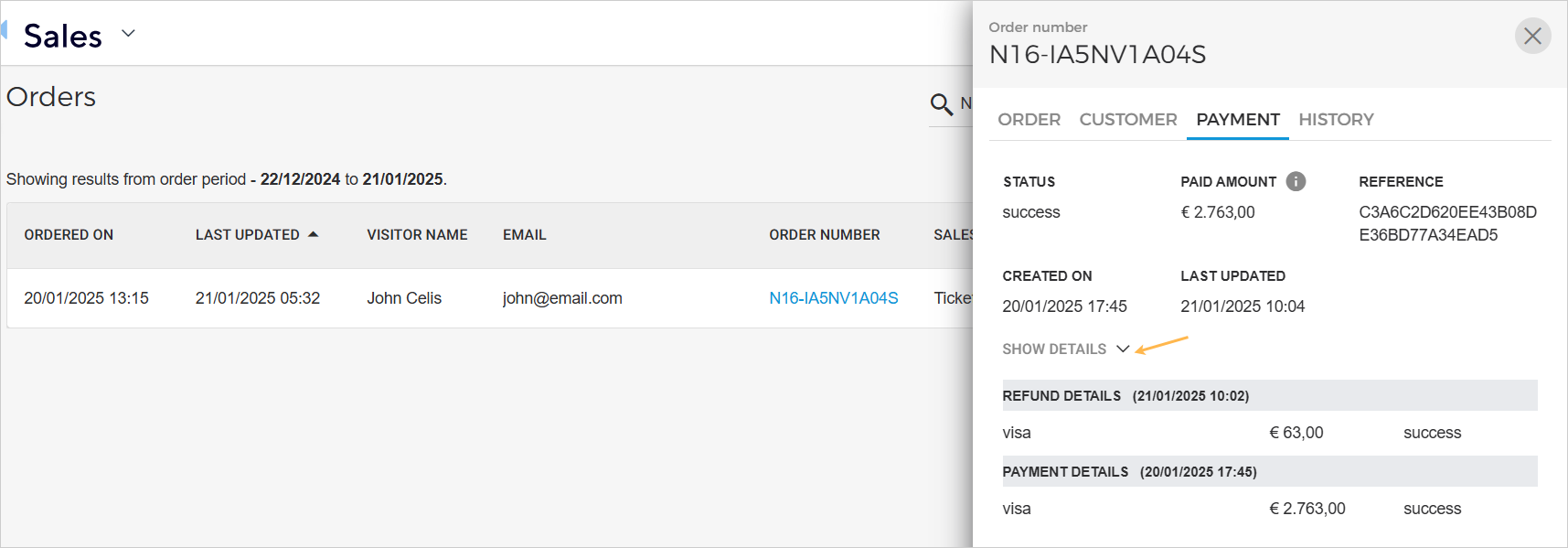
Pay-by-link
You can add a link to a publically accessible webpage that your visitors can use to make the payment. In a future release, this configuration will be moved to the Pay app.
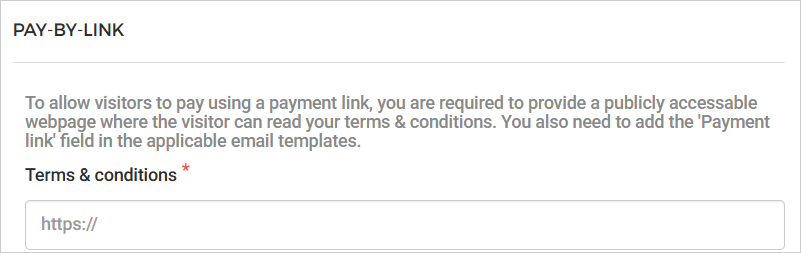
Warning
The webpage must be publically accessible where the visitor can read your terms and conditions.
The field 'Payment link' must be added to applicable email templates, such as the order confirmation email, and rebook order email.