Create a sales point
If sales points are not synchronized from Recreatex, you will have the option to create your own onsite and online sales points in Enviso.
Click Create in the top-right corner of the Sales points page.
In the resulting pop-up, select the sales point type. Thereafter, enter the name of the sales point and click Create.
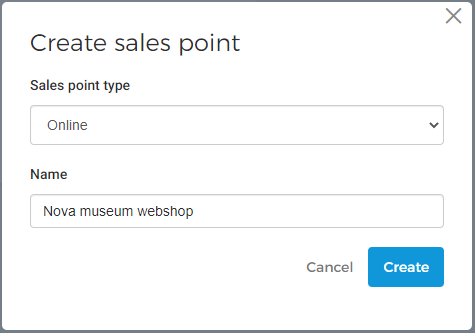
When you create a sales point, a unique ID is generated for it.
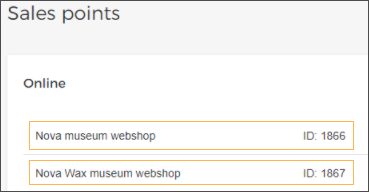
Using this sales point ID, Vintia support can help you integrate various Enviso apps and widgets.