Add a role
You can add roles from the User roles page. Click Add role on the top right of the User roles page.
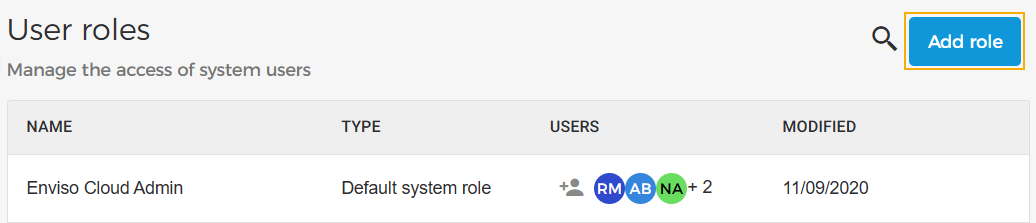 |
In the resulting pop-up, enter the role name and click Configure.
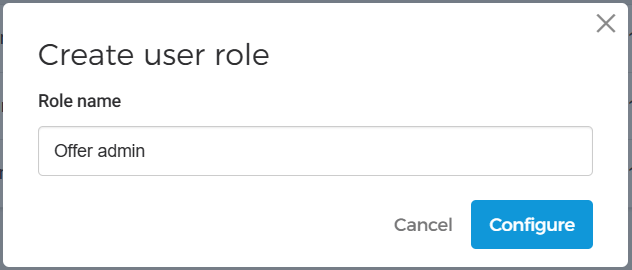 |
Note that the left menu appears to configure permissions and add users to the new role.
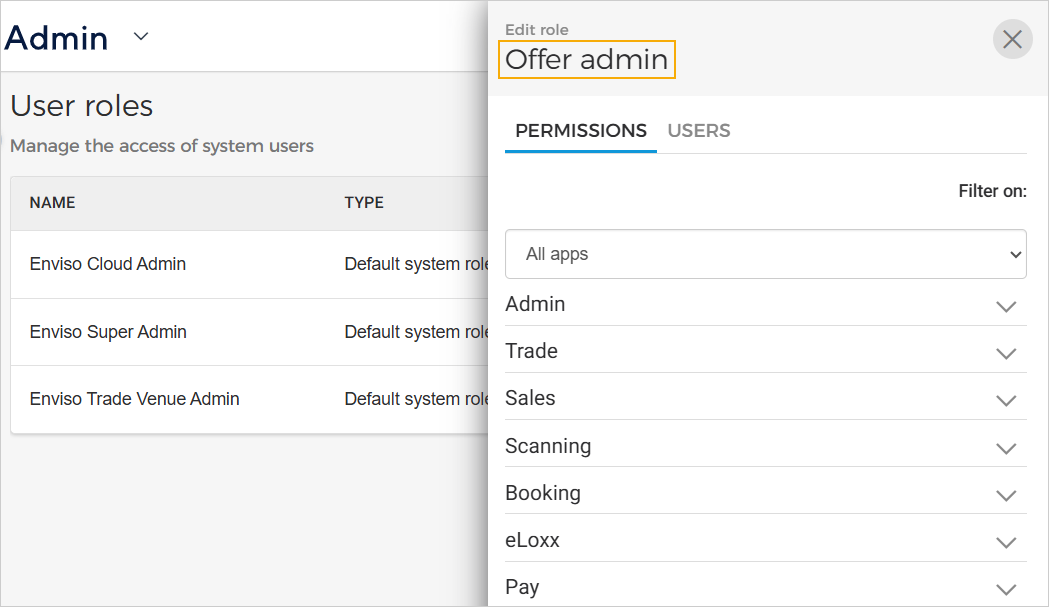 |
Configure role permissions
Click on a role to manage permissions for it. In the side menu, under the tab Permissions, select an Enviso app and the permissions for it. You can filter apps for which you wish to define permissions. Depending on your license for an Enviso app, you will be able to assign permissions for it.
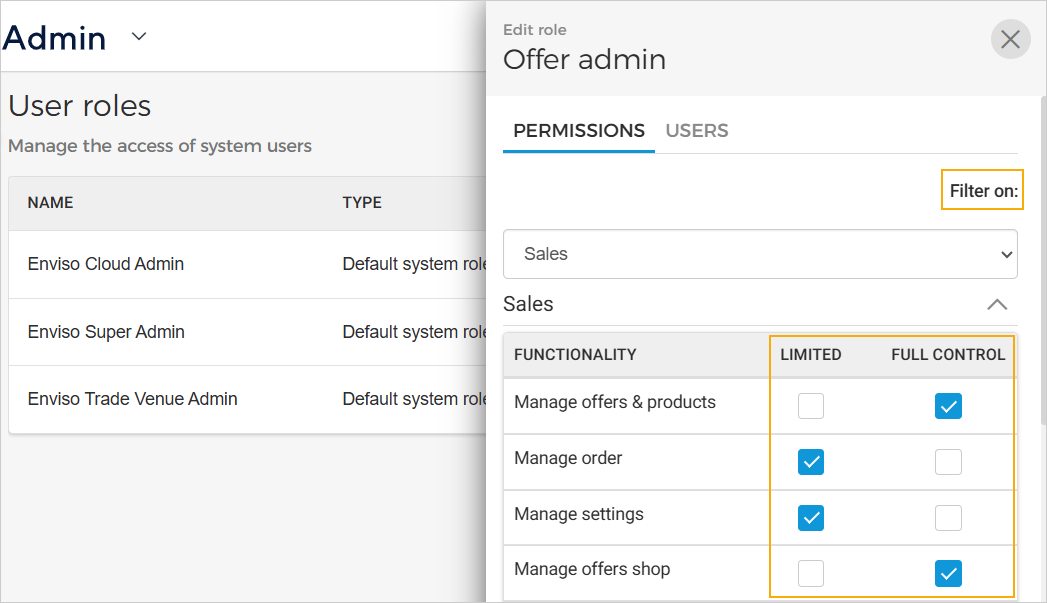 |
Limited: The user will have 'view only' permission for the functionality.
Full control: The user will have the permission to view, add, update, delete, and use the functionality.
Note
Default system roles cannot be changed.
Add or remove users from a role
From the Users tab, you can see which users are assigned to the role. You can also add or remove a user from the assigned role.
Add a user
Click on a role, then go to the Users tab in the sidebar. Use the search bar to find a user, click + to add them. Thereafter, click Save to apply the changes.
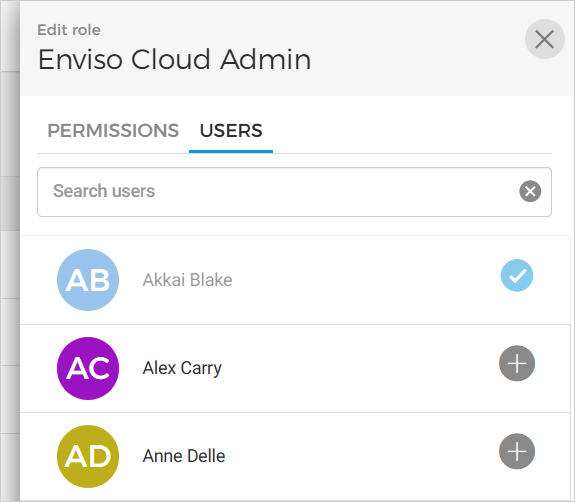 |
Remove a user
Hovering over a user's name lets you remove them from the role.
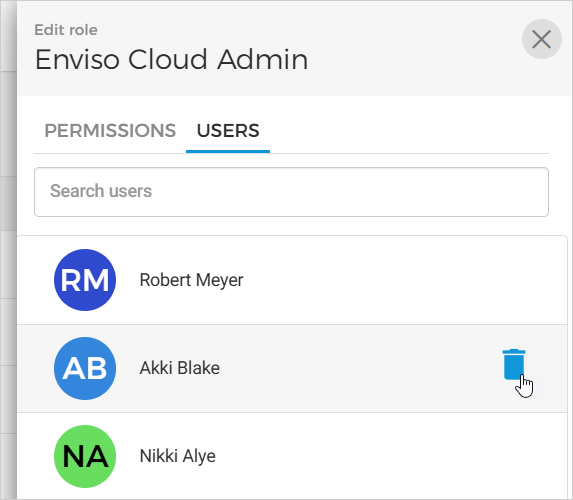 |
You can also access the 'Users' tab by clicking on a role and selecting Manage users on the User roles page.
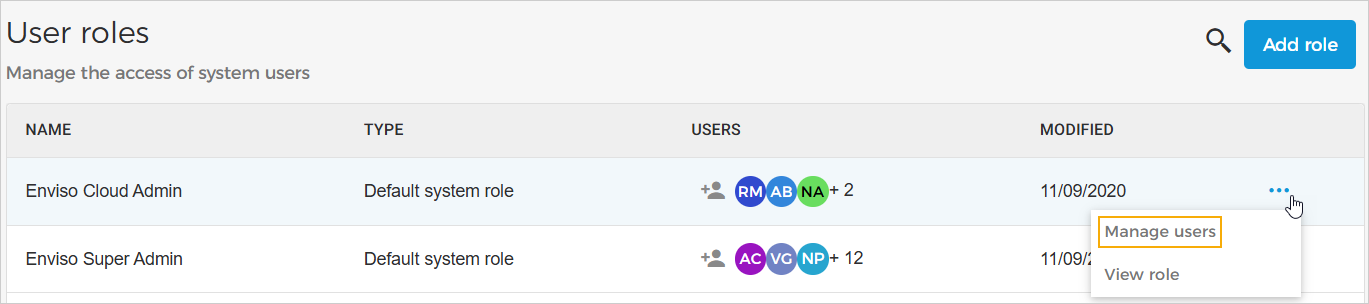 |