Default user roles & permissions
Depending on your user persona, also referred to as tenant type, you will be able to set permissions for your users on the User roles page. Types of tenants in Enviso are Venue, Reseller, City, and Locker site.
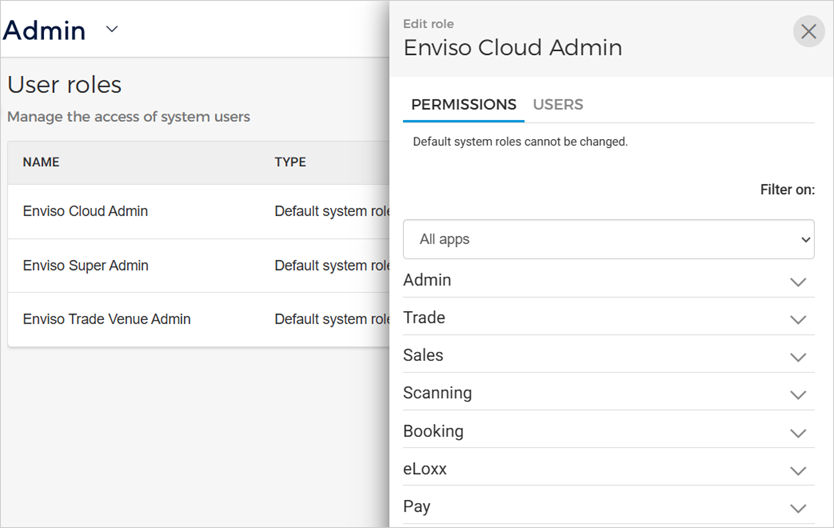 |
Note
Limited: The user will have 'view only' permission for the functionality.
Full control: The user will have the permission to view, add, update, delete, and use the functionality.
Map IDP roles
Venue users can map Identity Provider roles from the Console app to Enviso roles, ensuring seamless SSO login with the appropriate role mapped. Contact Vintia support to add claim roles from third-party app.
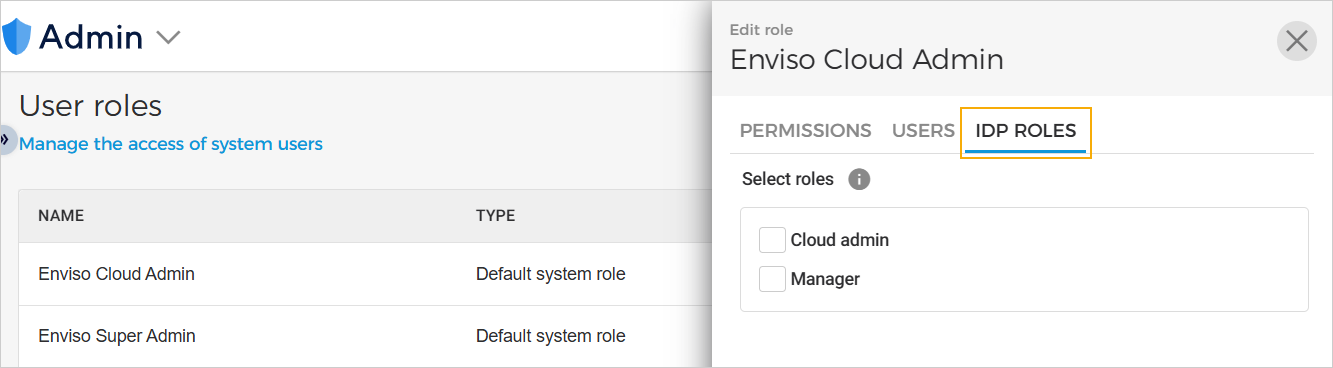 |
Note
The tab to map IDP roles will be available to a venue user who is an SSO user and have full ‘Manage users and roles’ permission.
Admin
Admin
This Enviso app is for the tenant type Venue, Reseller and Locker site.
Role | Description | Permissions |
Enviso super admin |
| All |
Enviso cloud admin | This role is assigned to a persona that needs access to the Enviso admin, but not to specific Enviso apps. For example, this persona can manage users and roles. | Full permissions for Enviso Admin only |
Important to know:
Users with limited or full permission for 'Manage Templates' will automatically receive limited permission for 'Manage products & metadata' (Sales app).
Trade
This Enviso app is for the tenant type Venue and Reseller.
Role | Description | Permissions |
Enviso Trade venue admin | This role is assigned to a venue user that has ALL permissions in the Trade app | Full permissions for Enviso Trade for Venues |
Enviso Trade reseller admin | This role is assigned to a reseller user that has ALL permissions in the Trade app | Full permissions for Enviso Trade for Resellers |
Sales
This Enviso app is for the tenant type Venue.
Role | Description | Permissions |
|---|---|---|
Enviso Sales admin | This role is assigned to a venue user that has ALL permissions in the Sales app | Full permissions for Enviso Sales |
Enviso Sales user | This role is assigned to a venue user that has limited permissions in the Sales app | View-only permissions for Enviso Sales |
Note
Users with limited 'Manage products and metadata' permission can create and edit products in Draft mode only.
Important to know:
Users with limited or full permissions for 'Manage offers & promotions' will automatically receive limited permission for 'Manage products & metadata'.
Users with limited or full permission for 'Manage price rules' will automatically receive limited permission for both 'Manage offers & promotions' and 'Manage products & metadata'.
Scanning
This Enviso app is for the tenant type Venue.
Role | Description | Permissions |
Scan barcode | This role is assigned to a venue user that has permission to scan the barcodes of Enviso tickets and memberships. | Full permissions to scan ticket/membership barcode |
Booking
This Enviso app is for the tenant type Venue.
Role | Description | Permissions |
Enviso booking admin | This role is assigned to a user that has ALL permissions in the Booking app | Full permissions for Enviso Booking |
Enviso booking user | This role is assigned to a user that has limited permissions in the Booking app | View-only permissions for Enviso Booking |
Forms
This Enviso app is for the tenant type City.
Role | Description | Permissions |
Enviso Forms admin | This role is assigned to a user that has ALL permissions in the Forms app | Full permissions for Enviso Forms |
Enviso Forms user | This role is assigned to a user that has limited permissions in the Forms app | View-only permissions for Enviso Forms |
eLoxx
This Enviso app is for the tenant type Locker site.
The default user role 'Enviso eLoxx Admin' has full rights for all functionalities.
Functionality | LIMITED | FULL |
Manage devices | Show All | Connect, Connection details, Edit, DeleteActions on connected devices NoteAdd Mastercards on device (HW view) needs the 'Master card' function. |
Manage Mastercards | Show Master Card Sets | Add, Edit, Delete Mastercard sets Enable, Disable, Delete mastercards from Sets |
Manage Locker view | Show all Locker groups and lockers | Create, Edit, Delete Locker groups Assign lockers to a Locker group |
Change Lockers | Assign Lockers to a Locker User (Dynamic or personal) | Change mode of a locker |
Locker Actions |
|
|
Locker Users | Show Locker Users - including the information of all tabs of the locker users | Add, Edit, Delete Locker Users |
Authorization Groups | Assign and Unassign Authorization Groups to a User |
NoteAdd, Edit need 'Manage Locker view' Function to assign locker groups |
Manage special cards |
|
|
Manage logs | View audit trail | Configure backup / clean-up (future) |
Manage automatic locker tasks | View automatic locker tasks | Configure automatic locker tasks |
Manage settings | View settings | Configure settings |
Manage reports | - | Full control over the Reports module. |
Pay
This Enviso app is for the tenant type Venue.
Functionality | LIMITED | FULL CONTROL |
Manage payments | View-only permission to payments. | Full control gives the ability to manage payments, for example, trigger refunds. |
Manage payment settings | View-only permission to payment settings | Full control to manage payment settings |