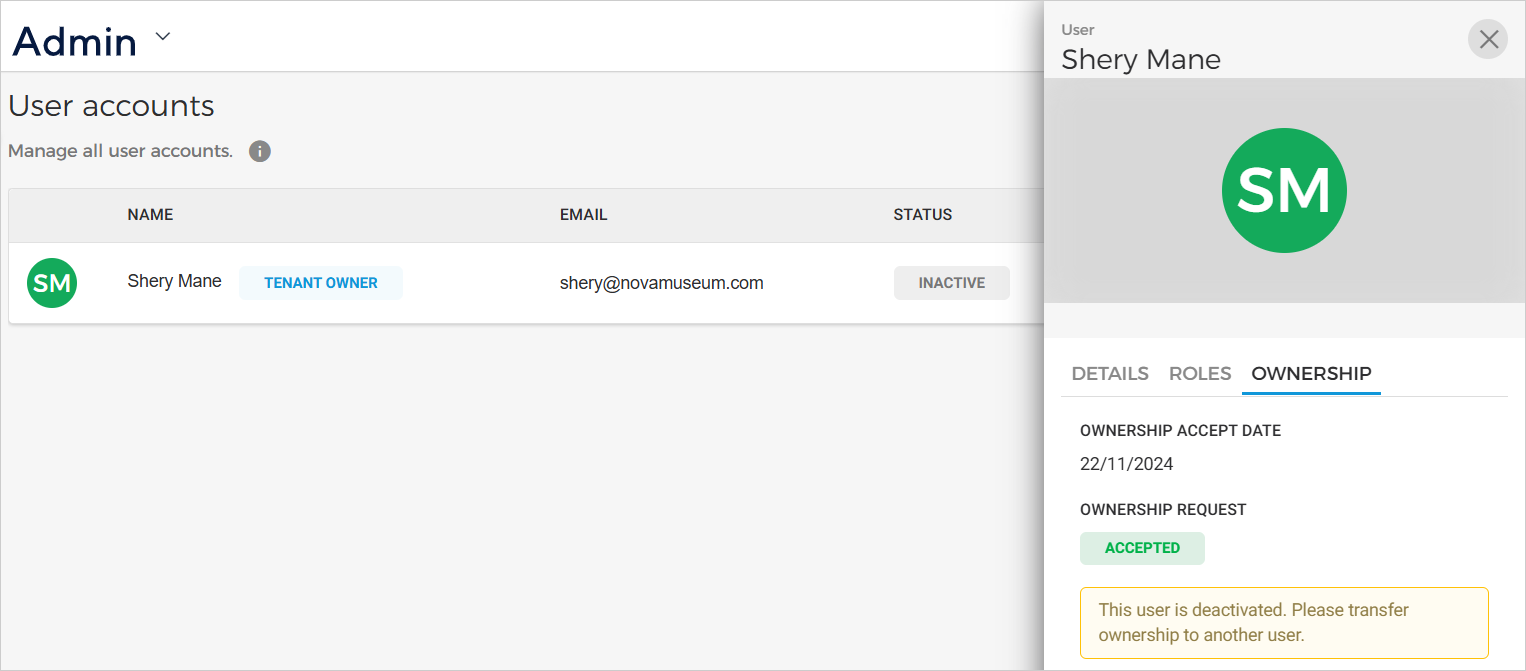Transfer tenant ownership
By default, the user who registered their organisation on Enviso becomes the tenant owner. However, venue and locker users can transfer ownership of being the tenant owner to another Enviso Super Admin user.
Note
The feature to transfer ownership is available to venue and locker users only.
On the User accounts page, click the more options button for a user with a Super Admin role. Click on the option Transfer ownership. The option to transfer ownership will appear only if the user has a Super Admin role.
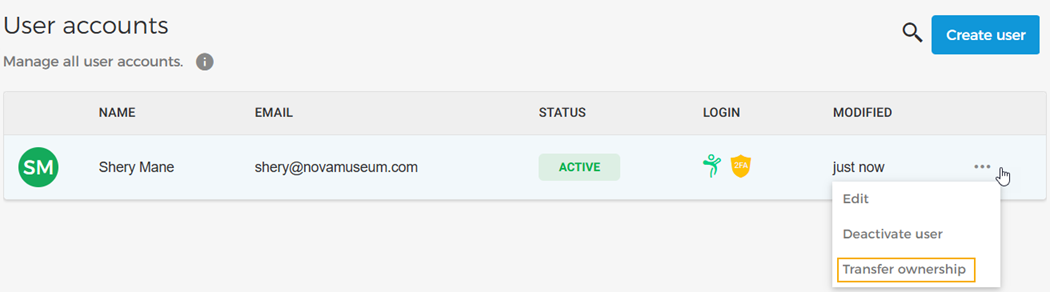
In the resulting pop-up, confirm the transfer of ownership to the user. Once you confirm the transfer of ownership, any pending request for ownership transfer will be automatically canceled.
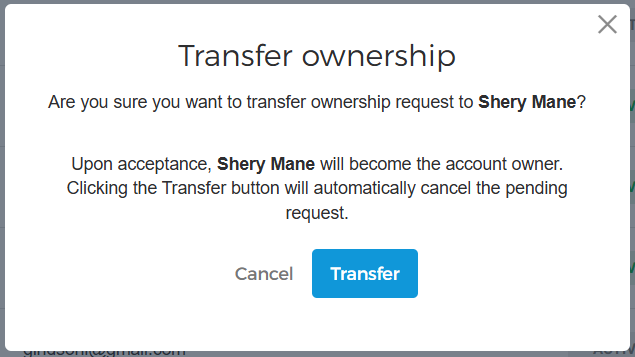
Please note that in the user's detail section, you will see the ownership request status as 'Pending' under the tab Ownership. You can also consult the date when the transfer ownership request was sent to the user.
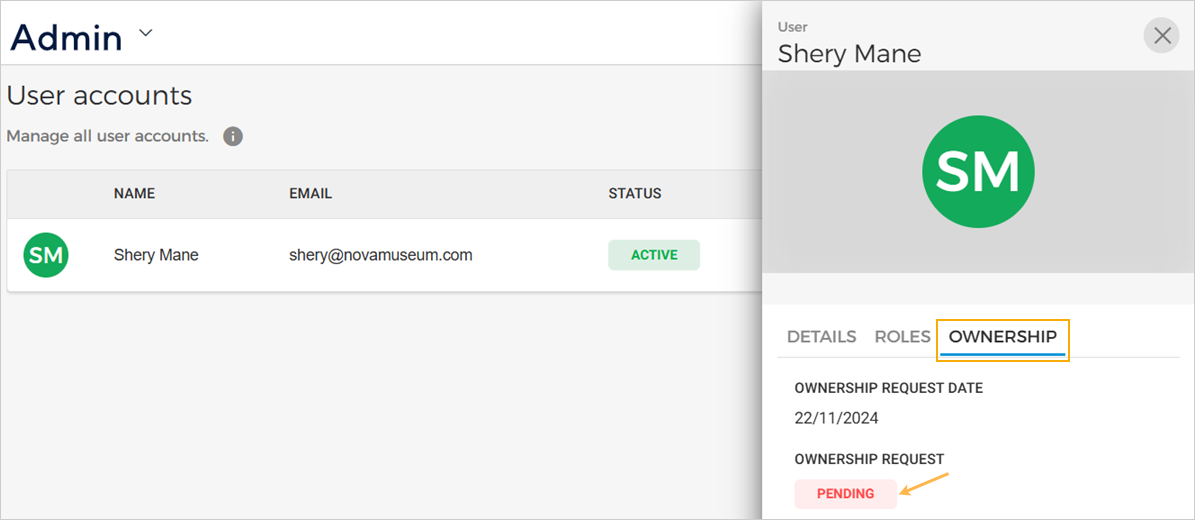
Next, the user (an Enviso Super Admin) to whom the transfer ownership request has been sent can accept or decline the request. The ownership request can be accepted or declined via email sent to the user or from their Enviso account.
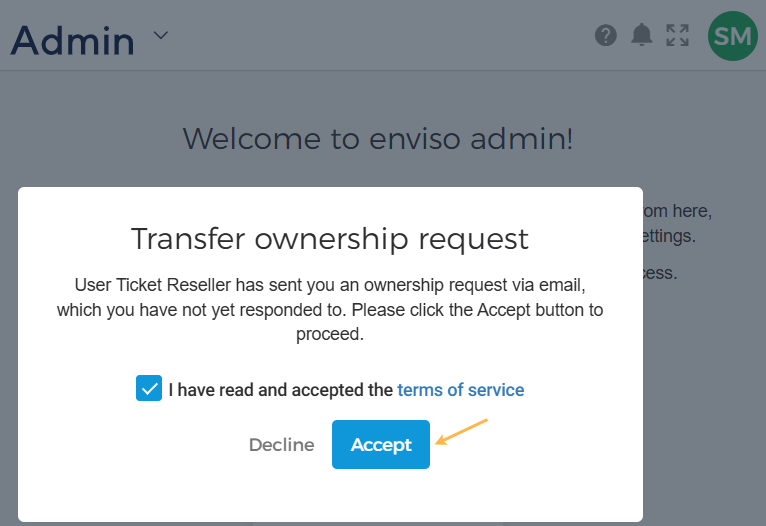
If the user has accepted the transfer ownership request, the user will show as the Tenant owner in Enviso Admin.
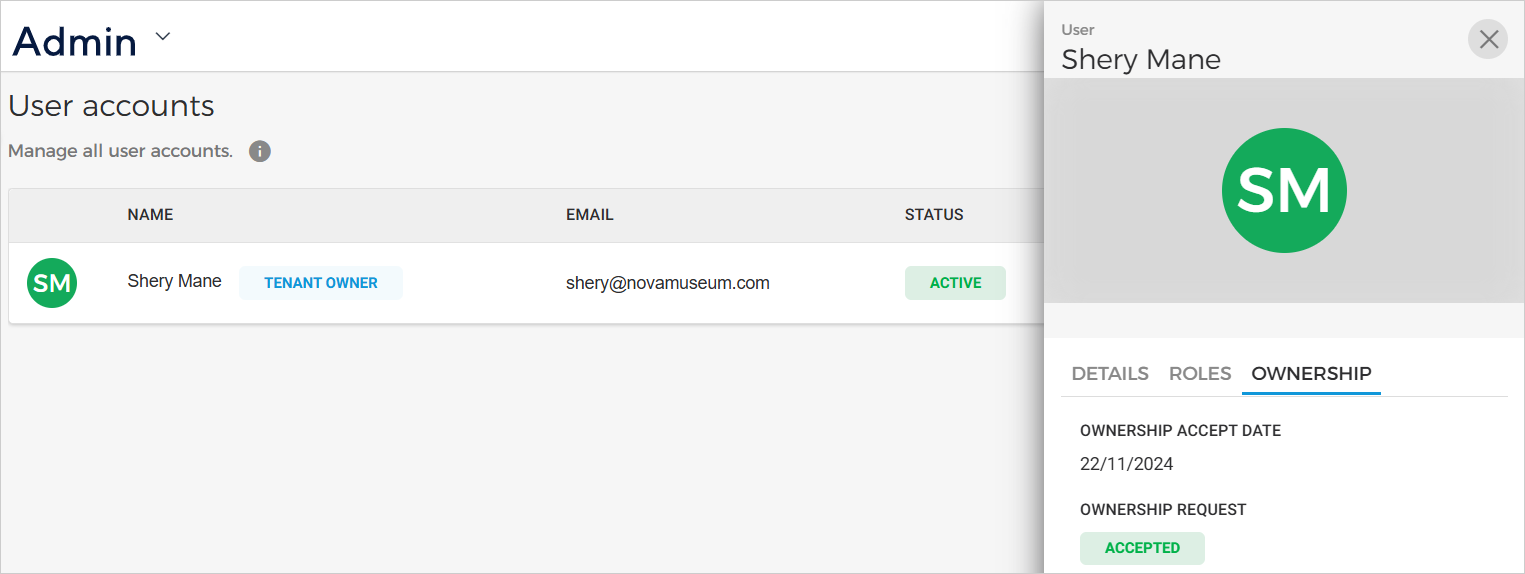
Take ownership
When an Enviso Super Admin is logged in, he/she can take ownership and become the tenant owner. In the row corresponding to the Super Admin user, you can see the option to Take ownership.
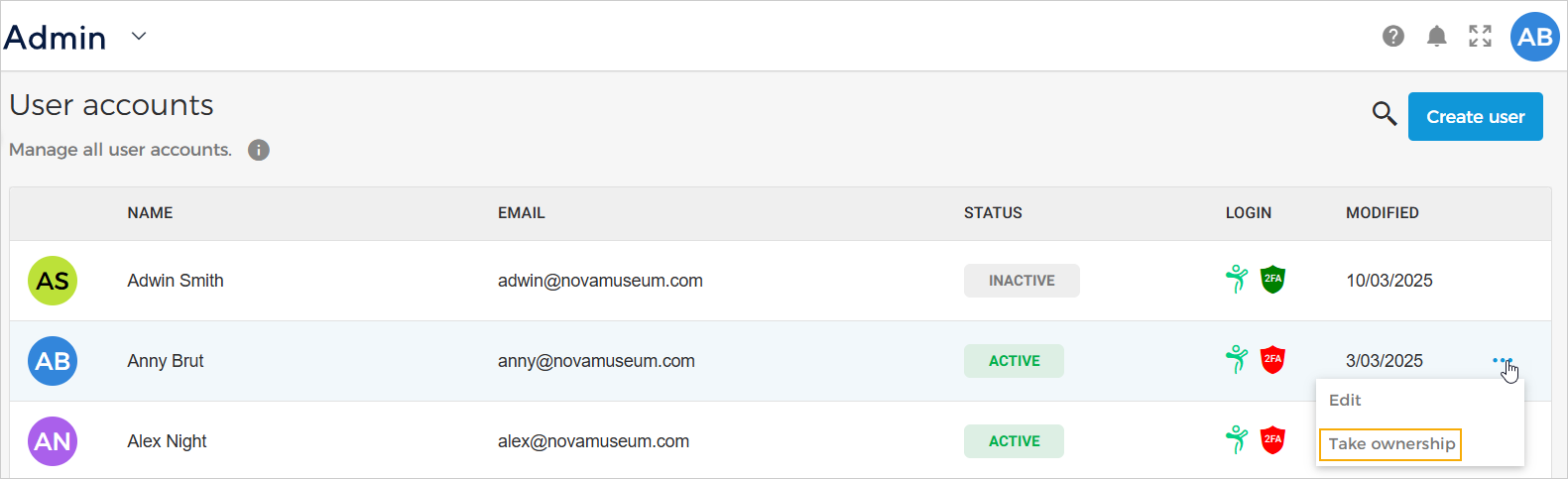
In the resulting pop-up, click Accept to transfer the ownership.
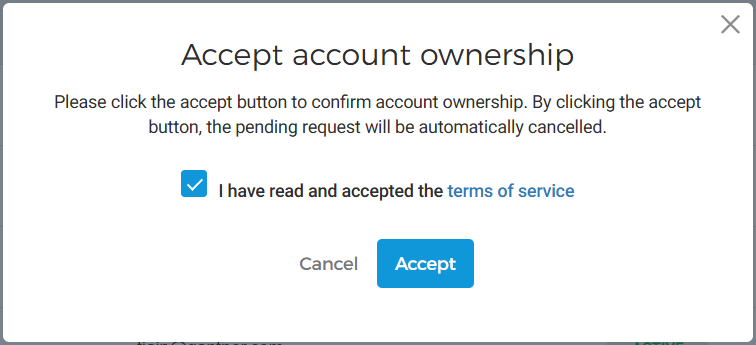
Next, you will see 'Tenant owner' will be labeled next to the Enviso Super Admin's name.
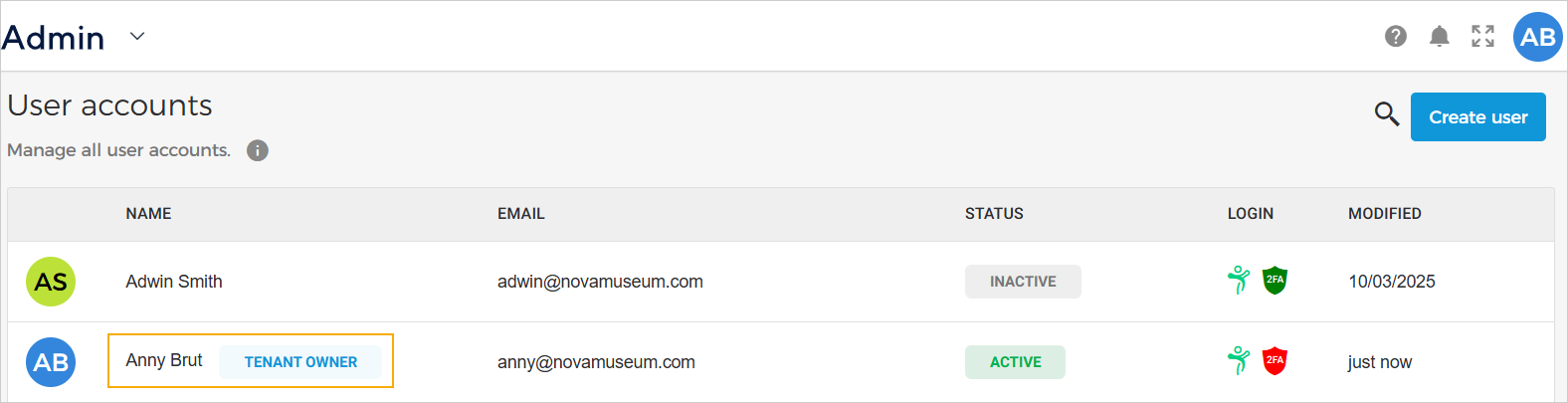
Important to know:
If a request for transfer ownership is pending and a new request has been sent to another user, the request sent to the previous user is cancelled automatically.
A user with the Enviso Super Admin role can deactivate a user who is the tenant owner. We recommend transferring ownership to another user after deactivation.