Time Selection
Allows selecting a visit time for the tickets you are ordering
Tagname:
<enviso-time-selection>URL:
Staging: enviso-time-selection-element.js
Production: enviso-time-selection-element.js
Empty element: Yes
Demo
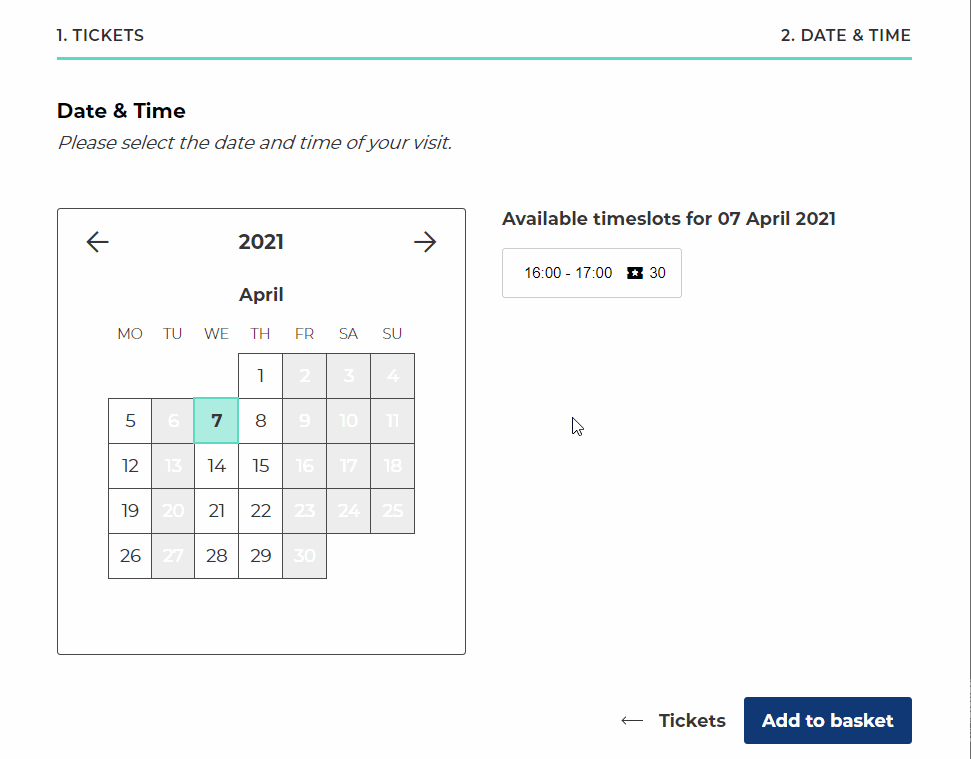
<enviso-time-selection> </enviso-time-selection>
Properties
Attribute | Property | Type | Description |
|---|---|---|---|
auto-select-visit-time | autoSelectVisitTime | boolean | Flag to determine whether the first available date/time is automatically selected. Default: false |
offer-id | offerId | number | The offerId of the current offer |
selected-date | selectedDate | Date | The selected date (or null) |
selected-timeslot | selectedTimeslot | ITimeslot | The currently selected timeslot |
required-tickets | requiredTickets | number | The amount of tickets being ordered |
guide-language | guideLanguage | string | The languagecode for the guide Eg: guide-language="en" |
indicate-last-tickets | indicateLastTickets | boolean | Enable to show an indication when the last tickets are available (nearly sold out) or sold out |
last-tickets-percentage | lastTicketsPercentage | number | The max percentage to mark tickets as last available Default: 25 |
preferred-dates | preferredDates | date | Preferred dates to select the first day with an availability (overrides auto-select-visit-time for date selection) NoteThe date format must be YYYY-MM-DD |
Events
Name | Description | Data |
|---|---|---|
datechange | When the selected date changes |
|
timeslotchange | When the selected timeslot changes |
|