Basket Expiry Countdown
Shows a countdown clock that tracks the expiry of a basket.
Tagname:
<enviso-basket-expiry-countdown>URL:
Staging: enviso-basket-expiry-countdown.js
Production: enviso-basket-expiry-countdown.js
Empty element: Yes
Demo
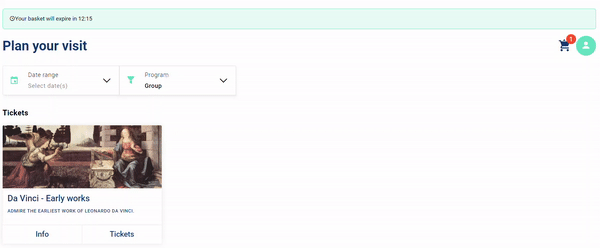
Example
<enviso-ticket-widget> <enviso-basket-expiry-countdown threshold="15" slot="above-ticket-widget"> </enviso-basket-expiry-countdown> </enviso-ticket-widget>
As per this example, a timer will be shown when 15 minutes are remaining on the basket expiry countdown.
Note
The time period for basket expiry is 30 minutes, which cannot be changed.
Properties
Attribute | Property | Type | Description |
|---|---|---|---|
threshold | threshold | boolean | Only shows the countdown clock if the timer goes below the threshold. The value defined for The default value for the threshold is -1. In this case, the countdown timer will not show. WarningIf a value is not defined for the attribute 'threshold', the timer will not show. |
Slots
Name | Location |
|---|---|
above-basket-items | above the basket item list |
below-basket-items | below the basket item list |
above-ticket-widget | above the ticketing widget on your website |
below-ticket-widget | below the ticketing widget on your website |
Note
In case you wish to show the countdown timer outside the Ticketing widget, avoid adding the slot attribute to the code.
<enviso-basket-expiry-countdown threshold="15"> </enviso-basket-expiry-countdown>