Deactivating a user
To deactivate a user, click on the more options button corresponding to the user. From the resulting drop-down, select Deactivate user.
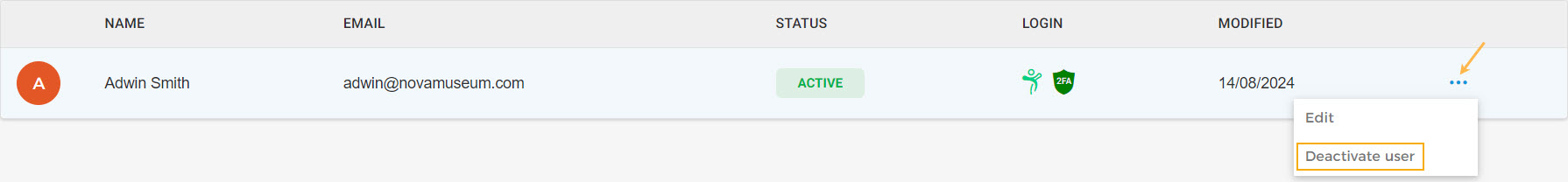
Once deactivated, the user will be flagged as Inactive. To activate the user, click on the more options button corresponding to the user. From the resulting drop-down, select Reactivate user.
Note
As long as there is at least one super admin, it is possible to deactivate a user with the role super admin.