Consult pre-bills
On the page Pre-bills, you can consult and manage pre-bills.
Note
A pre-bill is an estimated invoice of the tickets sold by a reseller. It does not include any taxes.
Mark pre-bill as paid or pending
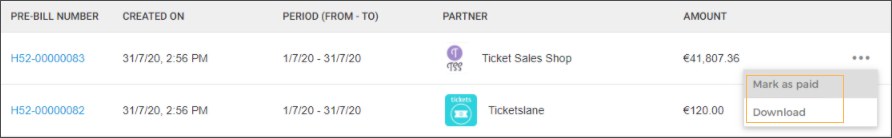
It is possible to consult pre-bills for which payment is pending or is paid from the respective tab.
Depending on the tab, you will be able to mark a pre-bill as Paid or Pending. To do so, hover over the pre-bill which you want to mark Paid/Pending. Note the options button appears.
Click on the options button. In the resulting options, click Mark as paid (or Mark as pending).
Download pre-bill
Click on the options button. In the resulting options, click Download.
It is possible to search pre-bills using the pre-bill number, as well as filter pre-bills for a certain duration and/or by partner name.