Disable rule
In order to disable a commission rule, hover over the rule which you wish to disable. Note the more options button. Select Disable from the options menu.
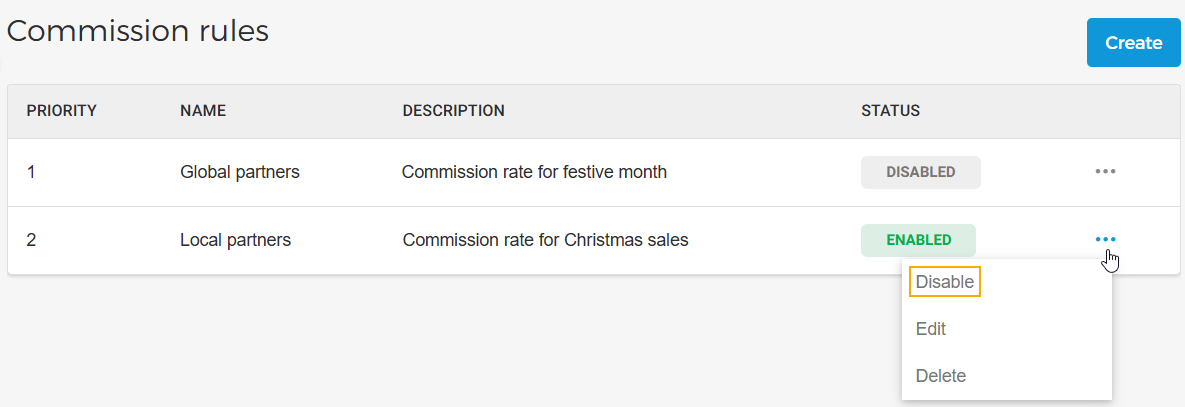
Once disabled, the rule will not be applied from the subsequent reseller transactions. In this case, the commission will be applied as defined on the Partners page. Refer Set commission
Caution
A rule once disabled cannot be enabled again. However, it is possible to delete it.