Assign tags
It is possible to assign tags to a partner, which can be used for filtering the partner list. A maximum of five tags can be assigned to a partner.
To assign a tag, click on the options button on the partner's card. Select Assign tags.
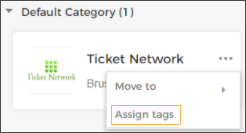
As a result, the right-side menu will appear for assigning tags. Enter a tag in the text box and click the add button.
A tag will be assigned to the partner.

Remove tag
To remove a tag added to a partner, click the cross on the tag.