Offer details
On the My offers page, click on an offer to view its details. Depending on the offer type, the tabs will be shown on the offer details page.
Details
Under the tab Details, you can consult the information about the offer. Based on the offer type, the details will be shown.
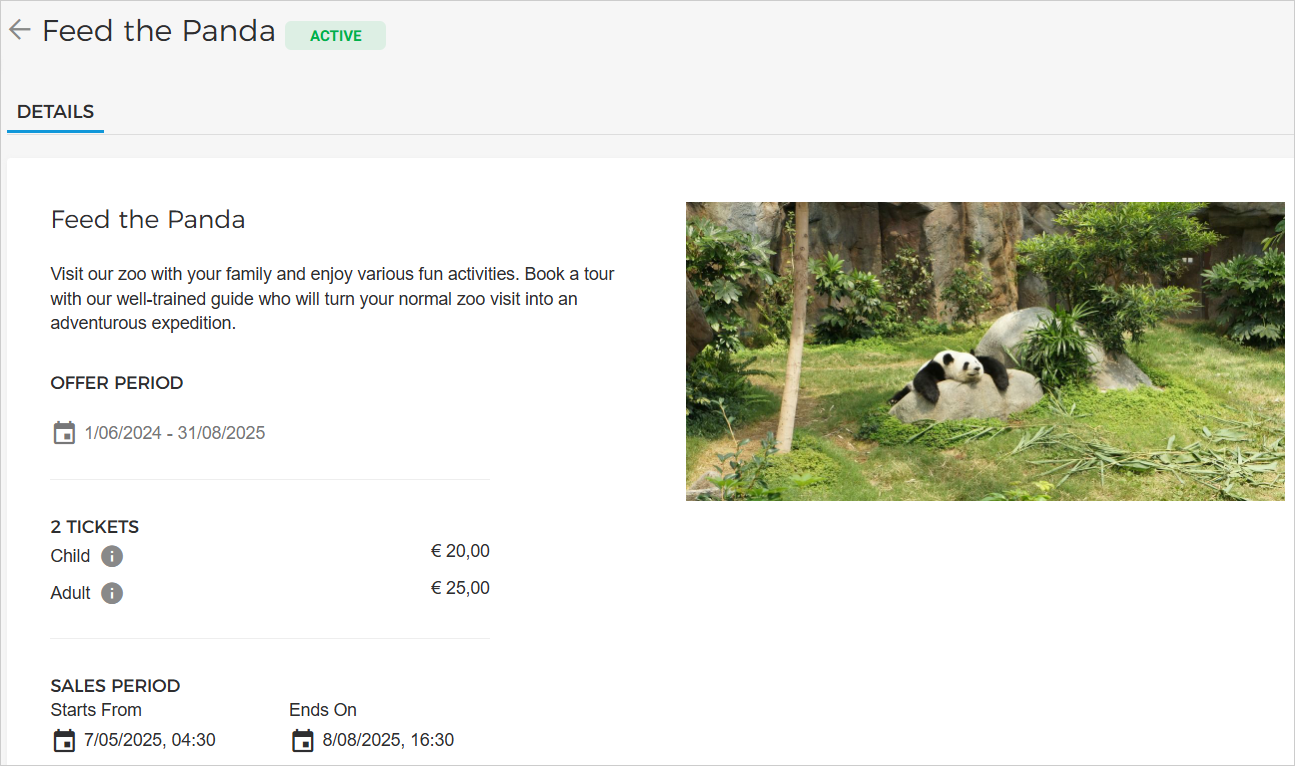
For a ticket offer you can consult the sales period, linked tickets, etc. Moreover, for a ticket offer with time slots, you can consult the linked events and the time slots for a given day (except those time slots blocked from the Enviso Booking app).
For a membership offer, you can consult the membership validity, linked membership and so on.
Whereas for a voucher offer, you can consult the details such as the offer period, linked vouchers, and more.