Search partner
In the right corner of the top panel, you have the option to Discover partners.
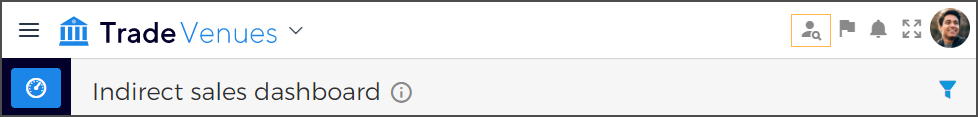 |
Click on the  icon. A search bar will appear.
icon. A search bar will appear.
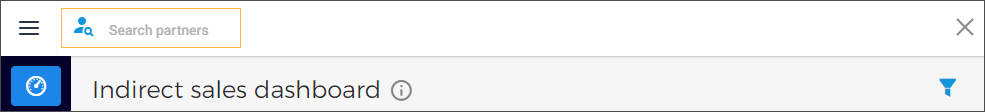 |
Type the reseller's name to find the partner on Enviso Trade. As you type in the partner's name, a list of matching partners will automatically appear.
In case there are several results for the searched team, click the link See all for 'the entered search term' at the bottom of the list of search results.
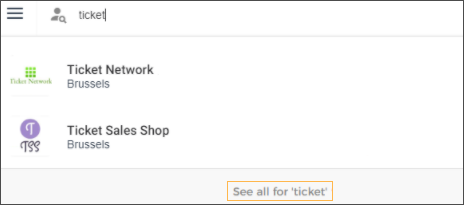 |
You will be redirected to a page with a complete list of partners matching your search term.
Note
In case a reseller has defined his/her privacy settings as Private, the reseller will not be searchable on Enviso Trade. For a description on privacy settings, refer Privacy.