Create a category
By default, a connected partner is categorised under the Default category.
In order to create a new category, click Add category.
After entering the category name, it is possible to add the category or directly configure the new category. For a description on configuring category, refer Configure category.
The new category will show under the section Categories.
The number on a category card is the number of partners belonging to that category.
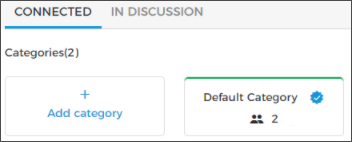
Click on a category card to consult resellers in that category.