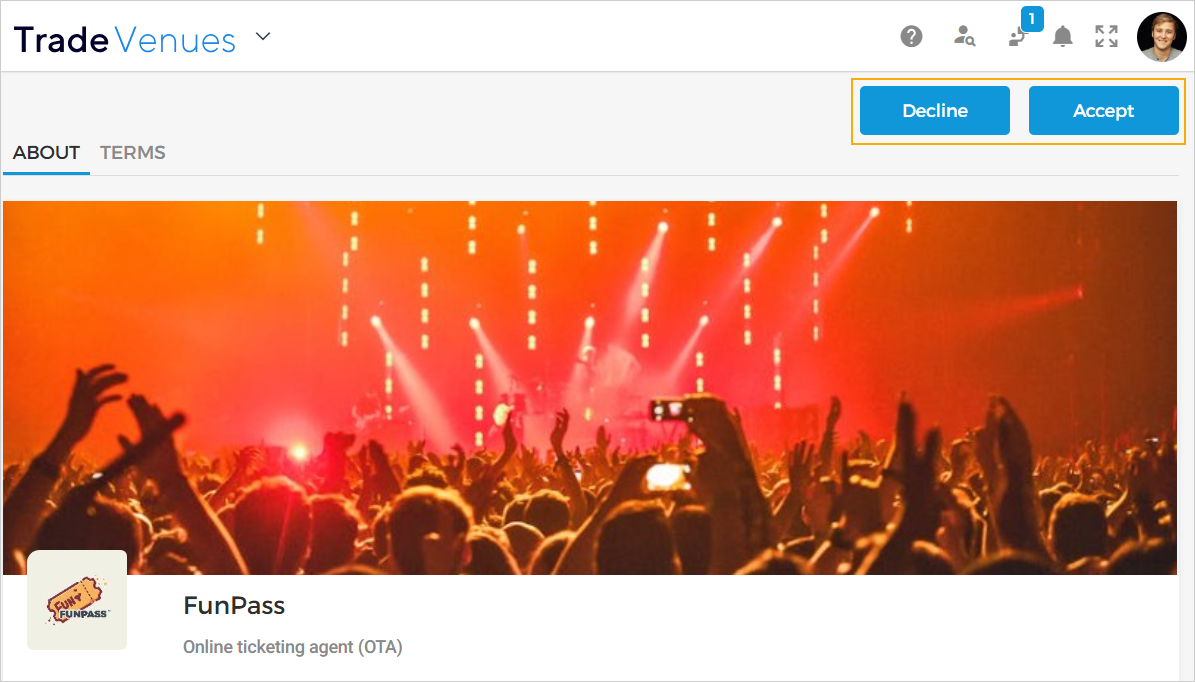Accept or decline partnership request
When a reseller on Enviso Trade sends your venue a partnership request, you can either accept or decline it.
Click on the Requests icon in the right corner of the top panel to consult the requests received for establishing partnerships. You can directly either accept or reject the request from the list of requests. In both cases, the reseller will receive a notification of your action.
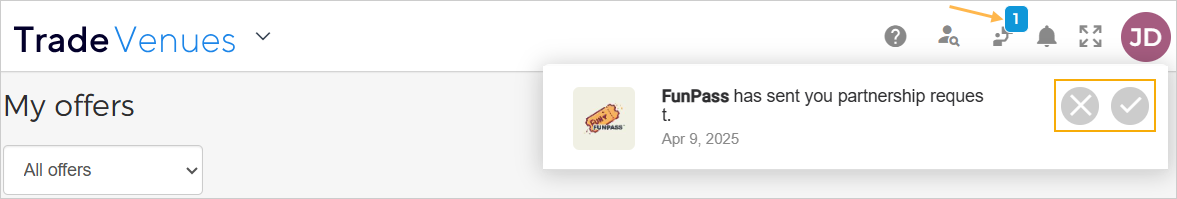
Before accepting or rejecting the partnership request, if you wish to consult the reseller's profile, To consult the profile of the partner who has sent you a request, from the side menu, go to Partners > tab In discussion.
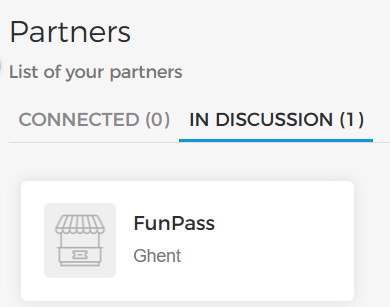
Select the partner. You will be redirected to the partner's profile page, where you can consult the partner's profile as well as accept or decline the partnership request.