Consult task status
On the Planning page, you can consult the status of the guide tasks.
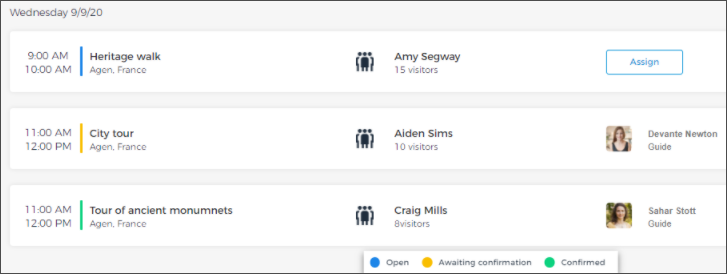
Important to know:
From Enviso 3.5 onwards, it is possible to rebook an order using the Direct selling API for a new visit date and time. Rebooking an order could affect a guide's task in the following ways:
If a group offer is rebooked, the guide's task for the old visit date will automatically be cancelled and a new task will be created as per the rebooked date and time.
If a regular offer is rebooked, the guide's task will automatically be updated with the new visitor count.
For example, there are 2 orders of a group of 5 visitors each for August 21, 10 am to 11 am. Now, one of the orders is rebooked for August 25. In this case, the visitor count in the guide's task for August 21 will be updated from 10 visitors to 5 visitors.
In the case of a regular offer, it may also happen that due to rebooking there are no more orders linked to the existing task for the guide for a particular date and timeslot. In this case, the guide's task will automatically be cancelled.
Continuing the same example, if both the orders for August 21, 10 am to 11 am are rebooked for some other date and time, the guide's task for August 21 will automatically be cancelled.