Consult event details
The information on the event details page is categorised in multiple tabs.
Details
The tab Details contains basic information about the event such as its duration, location, capacity and time slots.
From the section Time slots (under the tab Details) it is possible to consult time slots, add new time slots and block/unblock time slots for an active event. The blocked time slots will not show while consulting the event on any Enviso app or API.
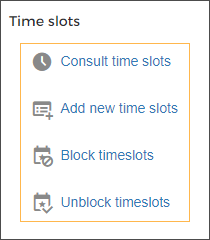
However, for an event in draft status, it is possible to consult, add and delete time slots.
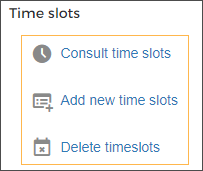
Offers
The tab Offers lists the offers that are linked to the event. It is possible to create multiple offers linked to the event. See further Creating event with multiple offers
Bookings
The tab Bookings shows a list of bookings registered for the event.
Timeslots
From the tab Timeslots, you can consult the time slots for the event, the visitor count per time slot as well as register visitor attendance for a time slot. It is possible to change the time slot view to monthly, weekly or per-day view.