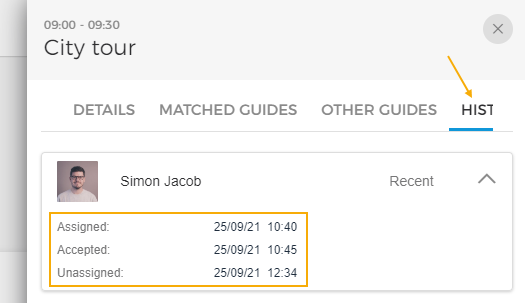Assign/Unassign a task
Assign a task
Click on the Assign button corresponding to a task. From the resulting side menu, go to tab Matched guides or Other guides to look up a guide to whom you wish to assign the task.
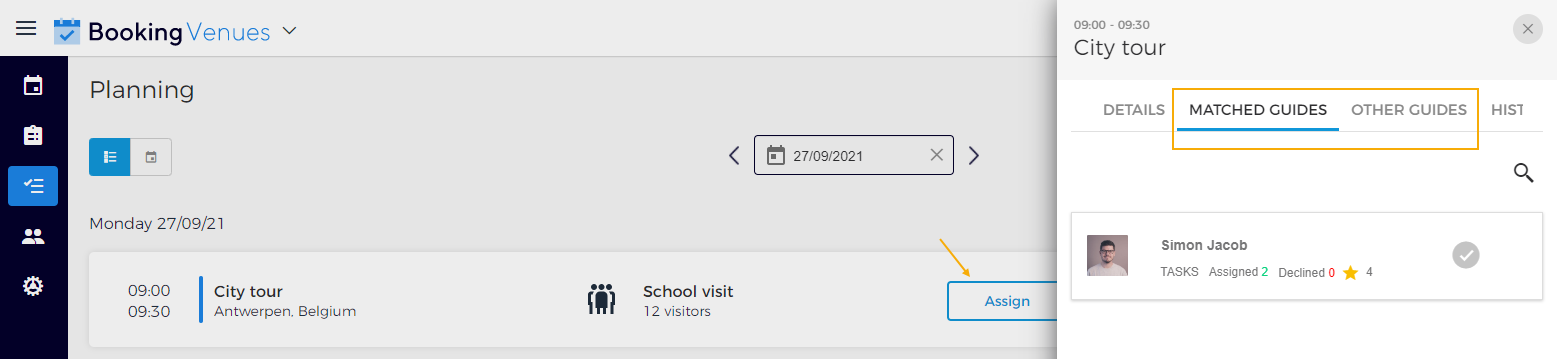
Important to know:
The tab Matched guides contains a list of guides who match the guide languages, skills and availability for the task. Whereas, the tab Other guides contains all the connected guides that do not match the task requirements (language, skills and availability).
It is possible to assign a guide to tasks even when the visitor count is zero.
Click on the tick on the guide's record to assign the task to the guide.
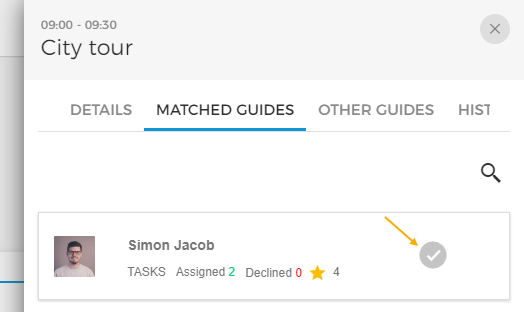
Next, the guide will be notified of the assigned task via email. The guide can choose to accept or decline the task. You can consult the task status from the Planning page.
Unassign a task
Once a task has been assigned, it will be possible to unassign the task from the guide using the cross icon.
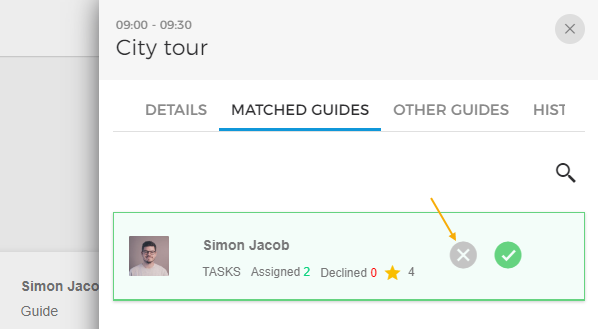
You can consult the log of when a guide was unassigned the task from the tab History.