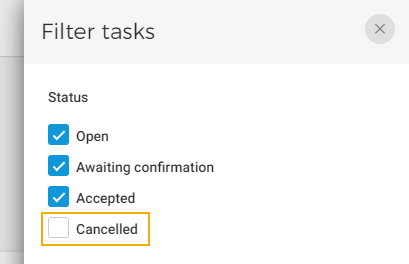Filter tasks
You can filter tasks on the Planning page based on their status using the Filter icon in the top panel of the page.
A blue filter icon indicates that filtering parameters are currently applied. Depending on the selected filtering parameters, the tasks will be visualised on both, list view and calendar view.
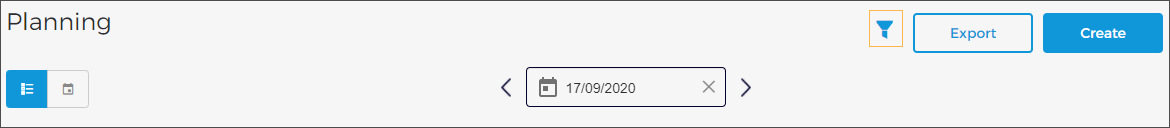
Depending on the selected filtering parameters, the tasks will be visualised in both, the list view and calendar view. By default, the cancelled tasks are not visualised. If you wish, you can select Cancelled from the filtering parameters to visualise the cancelled tasks.