Cancel task
Click on the task you wish to cancel. On the resulting side menu, click Cancel task at the bottom of the task details.
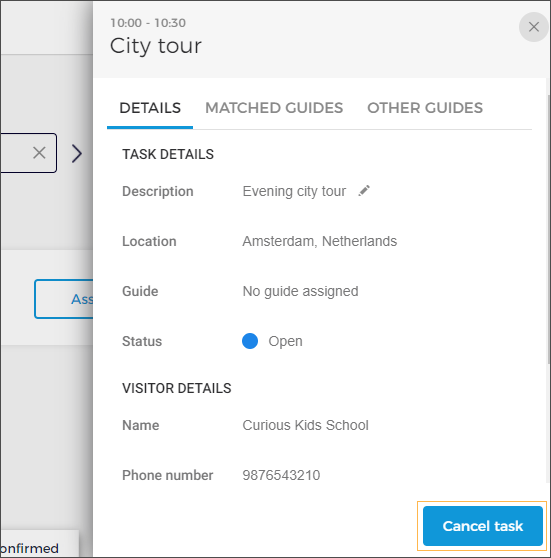
It is possible to cancel a task for a future date and time, irrespective of its status. If an assigned task is cancelled, an email will be sent to the guide notifying him/her about the task cancellation.
Note
A task is cancelled automatically if the linked order has been cancelled.