Register visitor attendance
It is possible to mark visitor attendance for a booking.
On the details page of the booking, go to the tab Timeslots.
Click on the timeslot for which you wish to mark attendance. This will result in a sidebar containing the list of visitors who have booked for that time slot.
Click on the checkbox to mark a visitor as present. Click Select all to select or deselect all the visitors at once.
Once you have marked the attendance, the count of attendees versus total visitors who have made the booking is visualised.
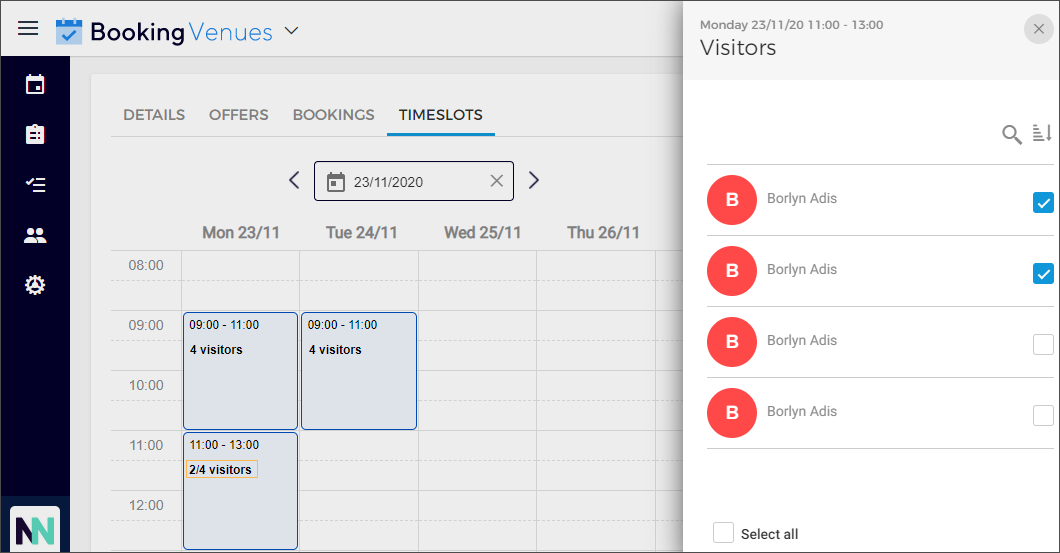
Note that the visitor name entered at the time of buying the ticket will show for all the attendees in the group. For example, when purchasing 4 adult tickets the visitor name provided was 'Borlyn Adis', the visitor list under the tab Timeslots will show the same name four times.
It is possible to search a visitor by name or sort the visitor list alphabetically.
Important to know:
If you wish to mark visitor attendance, you will need to keep the visitor name fields (First name and/or Last name) as mandatory fields in the Visitor info form. Refer the Enviso Sales manual for a complete description on configuring visitor info forms.
The visitor count on the Tab Timeslots, refers to the number of visitor groups and not the number of visitors per group. Eg: 2 groups of 10 people each have registered a booking. The visitor count shown will be 2 (and not 20).