Add guide skills
Procedure:
Go to Settings > Skills
On the Skills page, you will be able to add skills and categorise them.
Click Add category. In the resulting pop-up, enter the category name and click Add.
Note the created skill category appears below Categories.
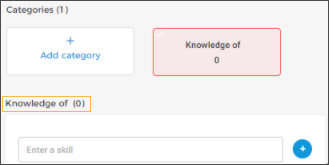
In the text field, enter the skill and click  . Click Save.
. Click Save.
A skill or category once created cannot be either edited or deleted.
It is possible to add multiple skills to a category.
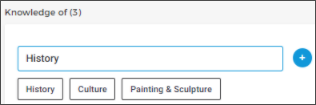
These skills can be assigned to your connected guides.