Consult events
It is possible to consult events in list view as well as in calendar view.
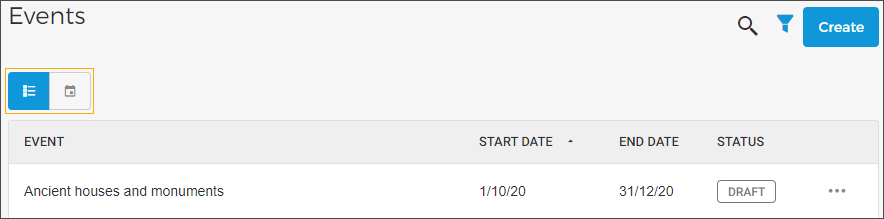
Clicking on an event will transfer you to the event's detail page, where you will be able to consult the details of the event as well of the bookings made for it. On the resulting event details page, you will be able to edit the event details. For a detailed description, refer to Create an event
List view
When using the list view, it is possible to search and filter the event list.
Calendar view
Using the buttons in the top panel of the Calendar view, it is possible to switch the event view to the previous day, today, and the next day. You can also change the view to month, week, or day view. If you wish to consult an event for a particular day, you can select a specific date as well.
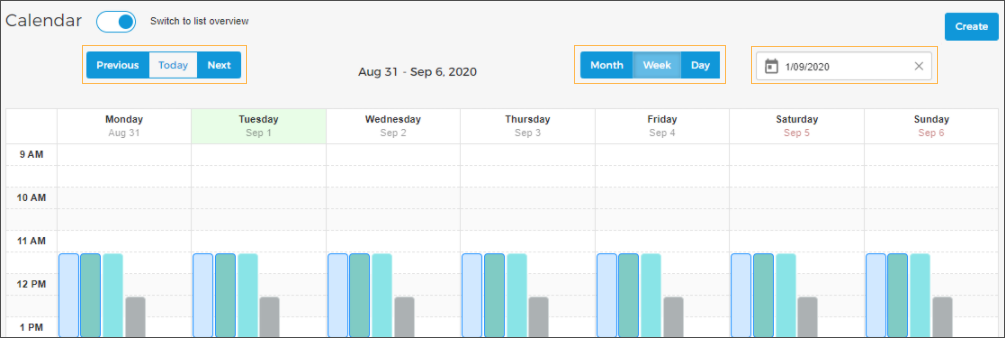
Hover over an event to view its name and time slot. Furthermore, click on an event to view its details.
