Export task list
It is possible to export a monthly guide task list from the Planning page.
In the top-right corner of the Planning page, click Export.
Thereafter, in the resulting pop-up, select the month for which you wish to export the task list and click Export.
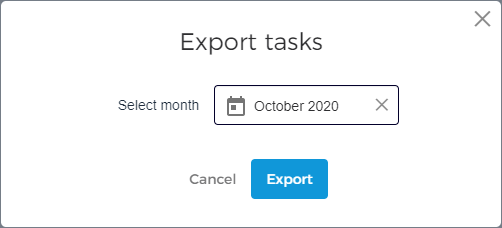
Note
You can choose to export tasks of a specific status by first applying the filter(s) for task status.
Once the CSV file is ready to download, you will be able to download it from the notification.
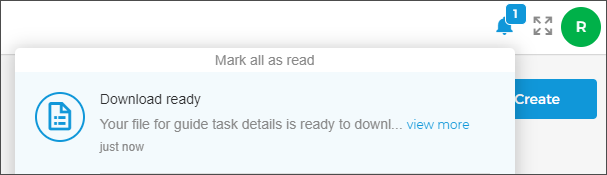
Hover over a notification and click the tick to mark the notification as read.
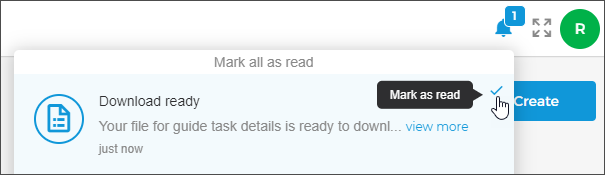
Apart from the task-related information, the exported task list also contains the finance and professional statute details of the assigned guides and the cancellation date for cancelled tasks.