Assign skills to a guide
It is possible to assign a task only for the partnered guides. You will need to first create skill categories and skills to be able to add them to a guide's profile. Refer Add guide skills
Skills are one of the parameters based on which a list of matching guides is shown when a task is ready to be assigned to a guide. See further, Plan guide tasks. The guide will be able to see the skills you assign from his/her account on Enviso.
On the guide's profile page, go to tab Skills. Next, select a category and add skills corresponding to that category.
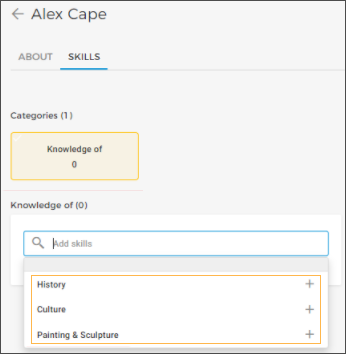
The added skills will be populated under the category. To remove a skill, click on the delete icon corresponding to the skill.
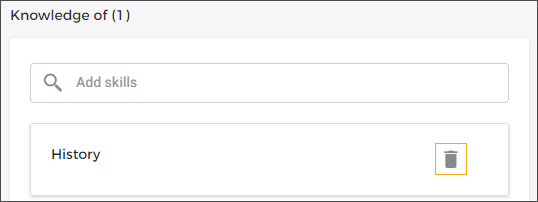
Click Save to apply the changes.