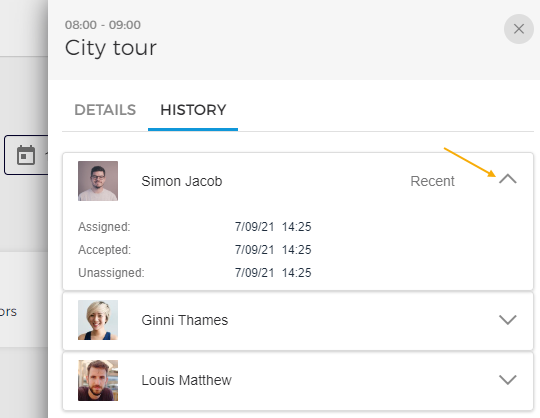Consult task details
Click on a task. A menu appears on the right side. You can consult details related to the task, visitor, guides, and related bookings (if any) by navigating through the tabs in the side menu.
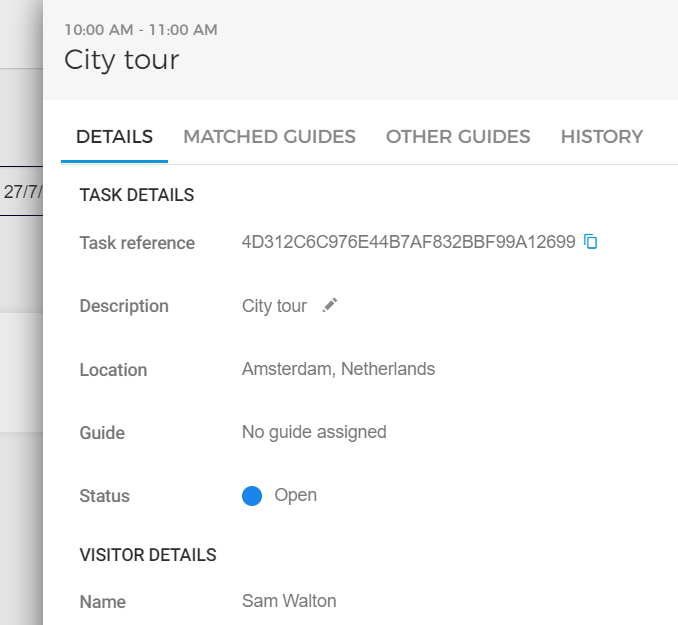
Details
Consult details related to the task and the visitor. It is possible to edit the task description and visitor information when the task is in 'Open' or 'Awaiting Confirmation' status and the visit date has not yet passed.
Note
For a regular offer with timeslots, it is possible that there are several orders for the same timeslot. In this case, Enviso automatically creates one guide task that cumulates all the orders for that timeslot.
It is also possible to cancel the task from the tab Details. See further Cancel task
Bookings
The tab Bookings contain details related to the booking that is linked with the task.
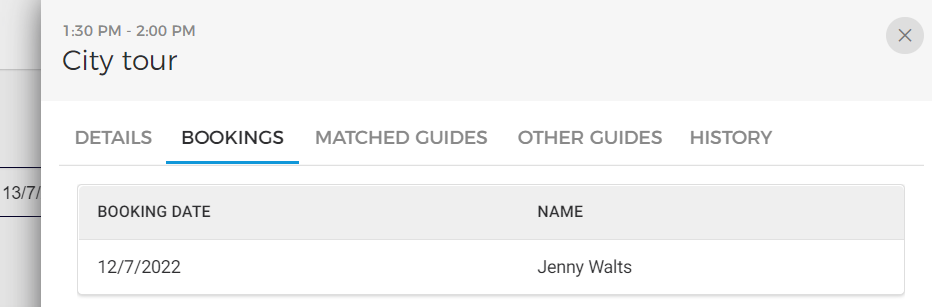
Clicking on the booking, you can consult the booking details.
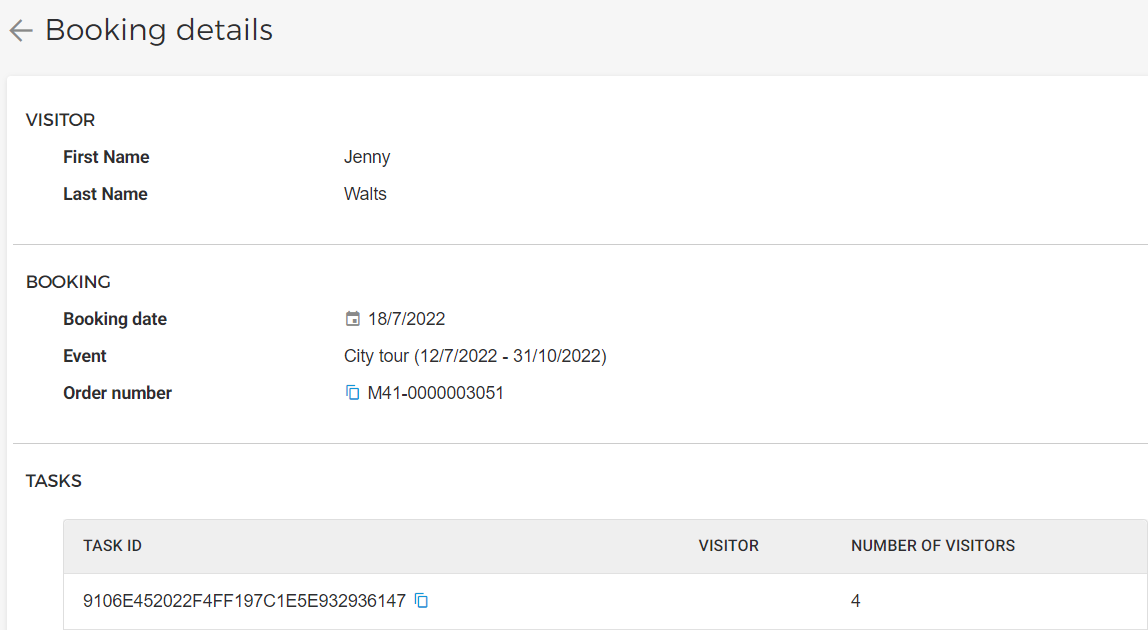
Matched guides
The tab Matched guides is visualised for tasks for which a guide has not been assigned yet or the time slot for the task has not yet elapsed.
The tab Matched guides contains a list of guides who match the guide languages, skills and availability for the task.
Other guides
The tab Other guides is visualised for tasks for which a guide has not been assigned yet or the time slot for the task has not yet elapsed.
The tab Other guides contains a list of all the connected guides who do not match the task requirements (language, skills and availability).
Under both these tabs, it's possible to:
Consult the number of tasks previously accepted or declined by the guide, and the star rating that you have given to the guide
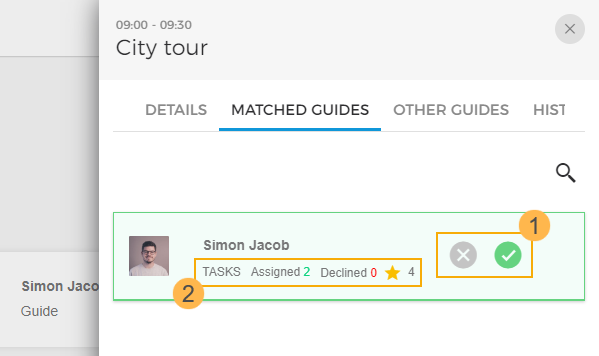
History
The tab History contains a log of guides who had accepted the task, but later the venue unassigned the task from them. You can use the expand button to view the logs for when a guide was assigned the task, when s/he had accepted it and when it was unassigned from a guide.